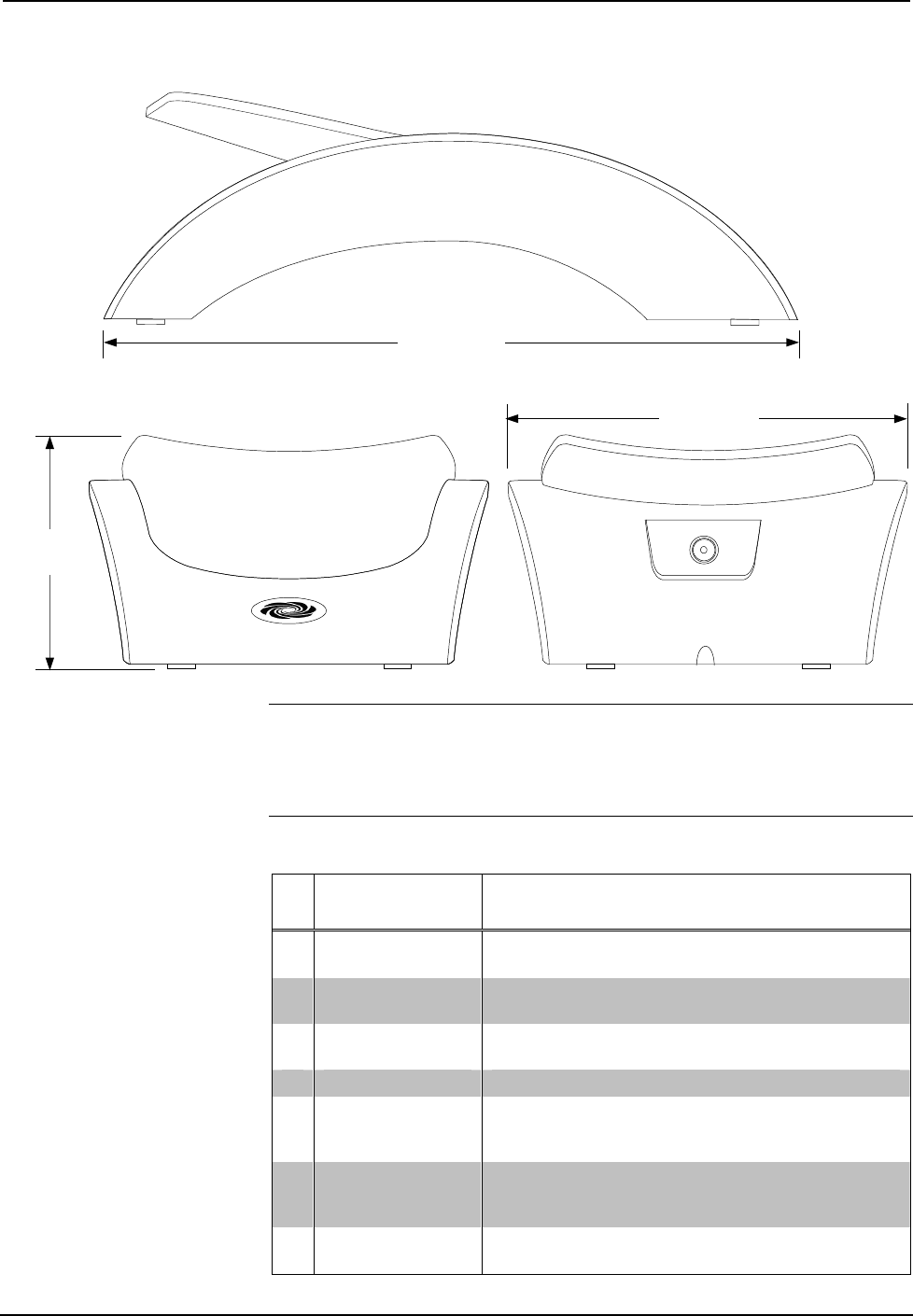
Isys i/O™ Handheld WiFi Touchpanel Crestron TPMC-4XG-B
TPMC-4XG-B Docking Station Dimensions (Side, Front and Rear Views)
6.25 in
(15.88 cm)
3.63 in
(9.22 cm)
2.25 in
(5.72 cm)
NOTE: When the TPMC-4XG-DS-B docking station/charger is connected to AC
power and a TPMC-4XG-B is placed on the dock, the Crestron swirl logo on the
front will light for approximately five seconds. If the switch on the bottom of the
TPMC-4XG-DS-B is moved to the On position, the logo will remain lit for as long
as the touchpanel is on the docking station.
Connectors, Controls & Indicators
# CONNECTORS
& CONTROLS
DESCRIPTION
1 USB
(1) Mini Type B female behind cover; USB 2.0
computer console port, cable included.
2 ON/OFF
(1) Recessed slide switch (in battery compartment),
turns unit on or off.
3 RESET
(1) Recessed miniature button (in battery
compartment), reboots the touchpanel
4 HARD KEYS (4) Programmable pushbuttons below touchscreen.
5 FUNCTIONS
(10) Programmable pushbuttons with white EL
backlit labeling for home, volume (up and down),
mute, up/fwd, down/rwd, +, -, return and power.
6 THUMBPAD
(1) Programmable 5-way thumbpad (4-way
navigation plus center “OK” button) with white EL
backlit labeling.
7 SCROLL WHEEL
(1) 360º programmable scroll wheel with push-to-
select.
10 • Isys i/O™ Handheld WiFi Touchpanel: TPMC-4XG-B Operations Guide – DOC. 6749A


















