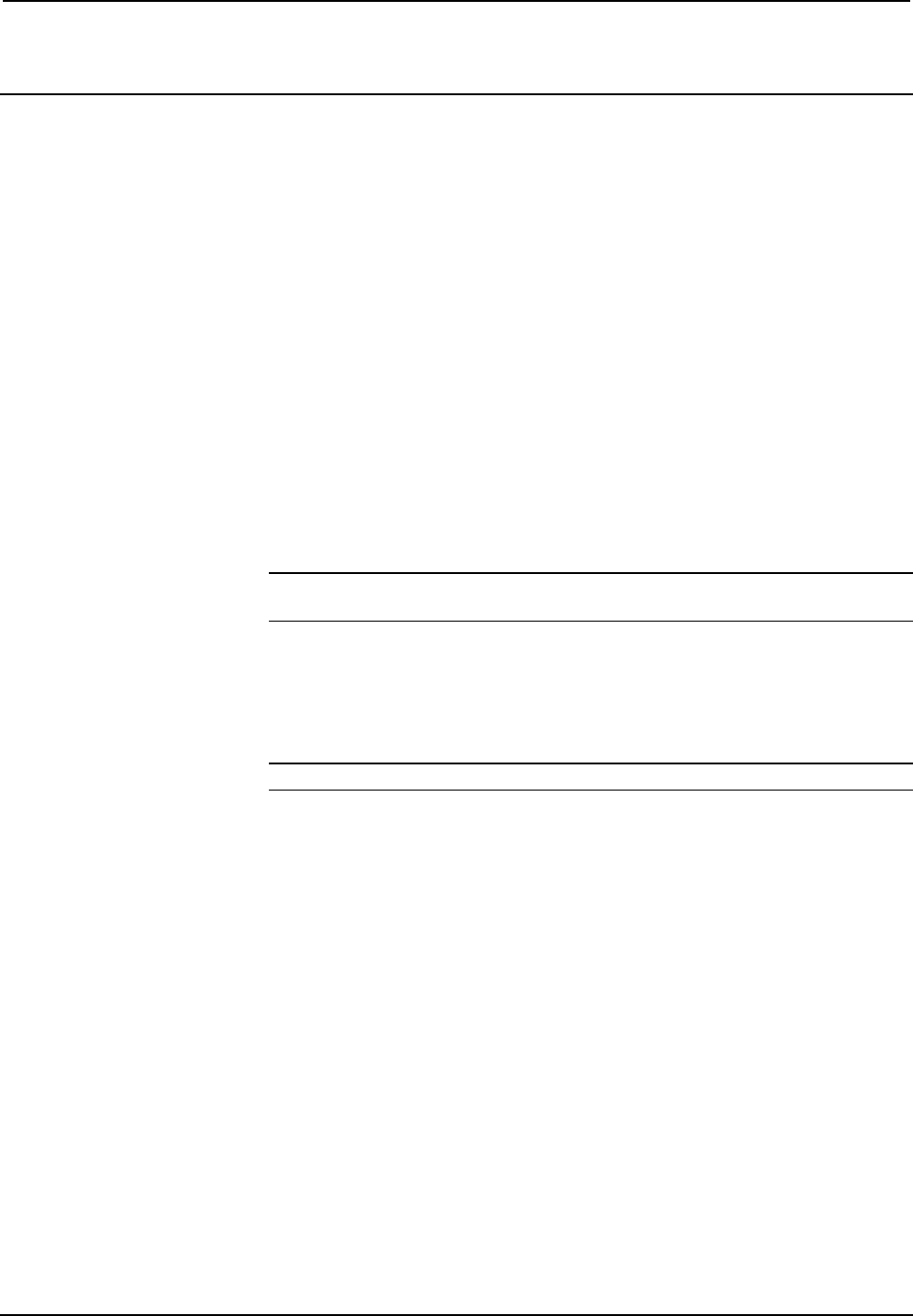
Isys i/O™ Handheld WiFi Touchpanel Crestron TPMC-4XG-B
Setup
Identity Code
The IP ID is set within the TPMC-4XG-B’s table using Crestron Toolbox™ or
during configuration of the unit in the Setup pages of the TPMC-4XG-B. For
information on setting an IP table, refer to the Crestron Toolbox help file. The IP IDs
of multiple TPMC-4XG-B devices in the same system must be unique.
When setting the IP ID, consider the following:
• The IP ID of each unit must match an IP ID specified in the SIMPL™
Windows
®
program.
• Each device using IP to communicate with a control system must have a
unique IP ID.
Power
The TPMC-4XG-B is powered via its internal battery. Connect the included power
supply to the TPMC-4XG-DS-B docking station.
NOTE: Before using the TPMC-4XG-B for the first time, charge its internal battery
for at least eight hours by placing it on the TPMC-4XG-DS-B docking station.
It takes the TPMC-4XG-B about eight hours to recharge while in use. A fully
charged battery can provide up to three hours of use at the full screen brightness
setting.
The battery recharge capacity is 500 cycles to 80% of original capacity.
NOTE: When not using the TPMC-4XG-B, store the unit on its docking station.
12 • Isys i/O™ Handheld WiFi Touchpanel: TPMC-4XG-B Operations Guide – DOC. 6749A


















