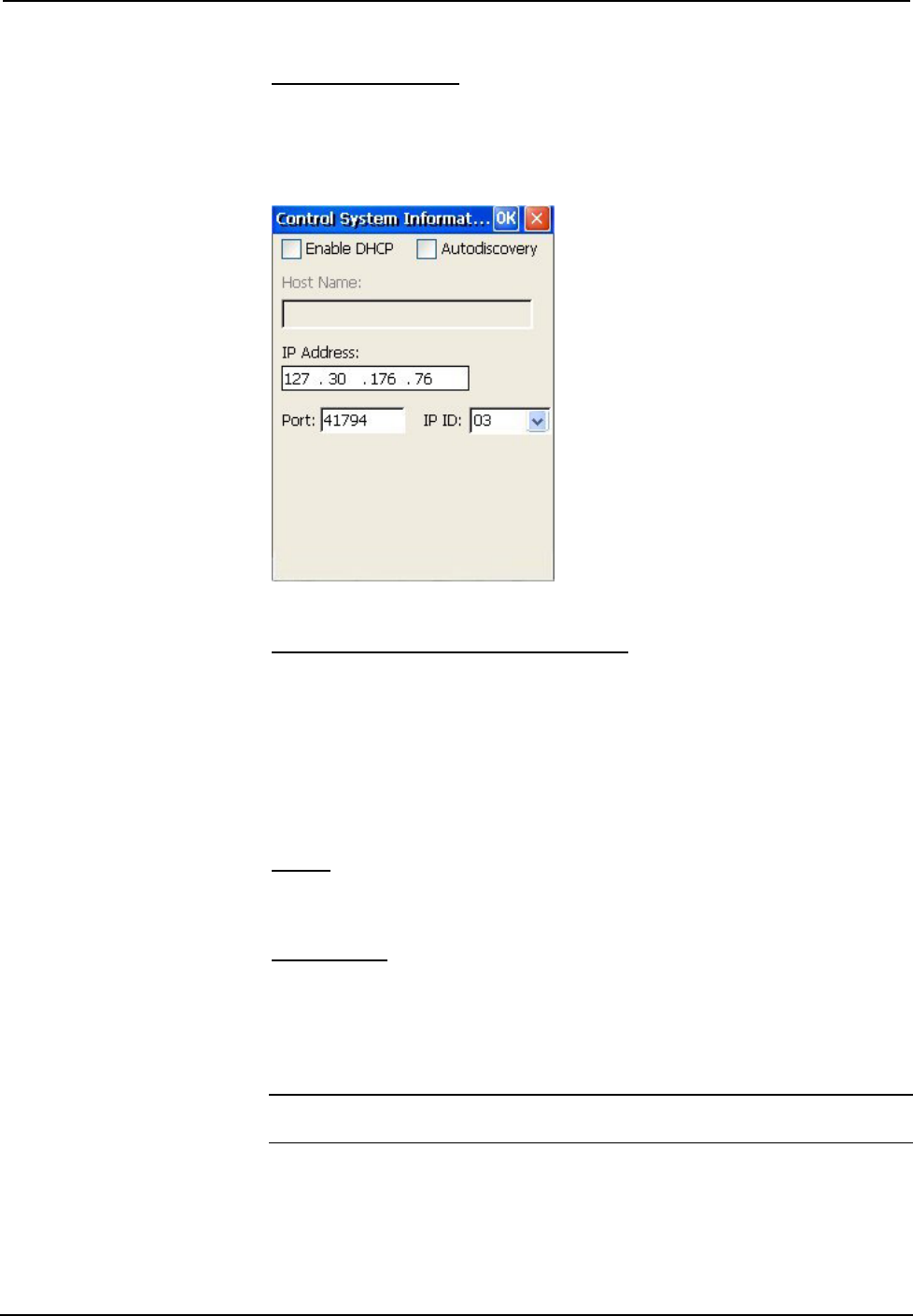
Isys i/O™ Handheld WiFi Touchpanel Crestron TPMC-4XG-B
CtrlSys IP Address
Touching CtrlSys IP Address displays the “Control System Information” window
which allows you to Enable DHCP and Autodiscovery as well as enter the Host
Name, Port and IP ID.
“Control System Information” Window
Power Down and Standby Timeouts
Use these two settings on the setup screen to specify the Power Down and Standby
timeout values. Power Down timeout (default is 25 minutes) is the time (up to 120
minutes) it will take the TPMC-4XG-B to go from standby mode to turning off
power. Standby timeout (default is 5 minutes) is the time (up to 120 minutes) it will
take the TPMC-4XG-B to go from the last use of the touchpanel into standby mode
(where the screen display is off but the unit is still on). Both timeouts are adjustable
in one-minute increments.
About
Touch About to display a screen that shows software and OS version information.
Save & Exit
Touch Save & Exit to save any setup changes you have made and exit to normal
operation mode.
General Use and Safety
WARNING: To avoid possible damage to the unit, do not use the touchpanel in the
rain or expose it to unnecessary moisture.
20 • Isys i/O™ Handheld WiFi Touchpanel: TPMC-4XG-B Operations Guide – DOC. 6749A


















