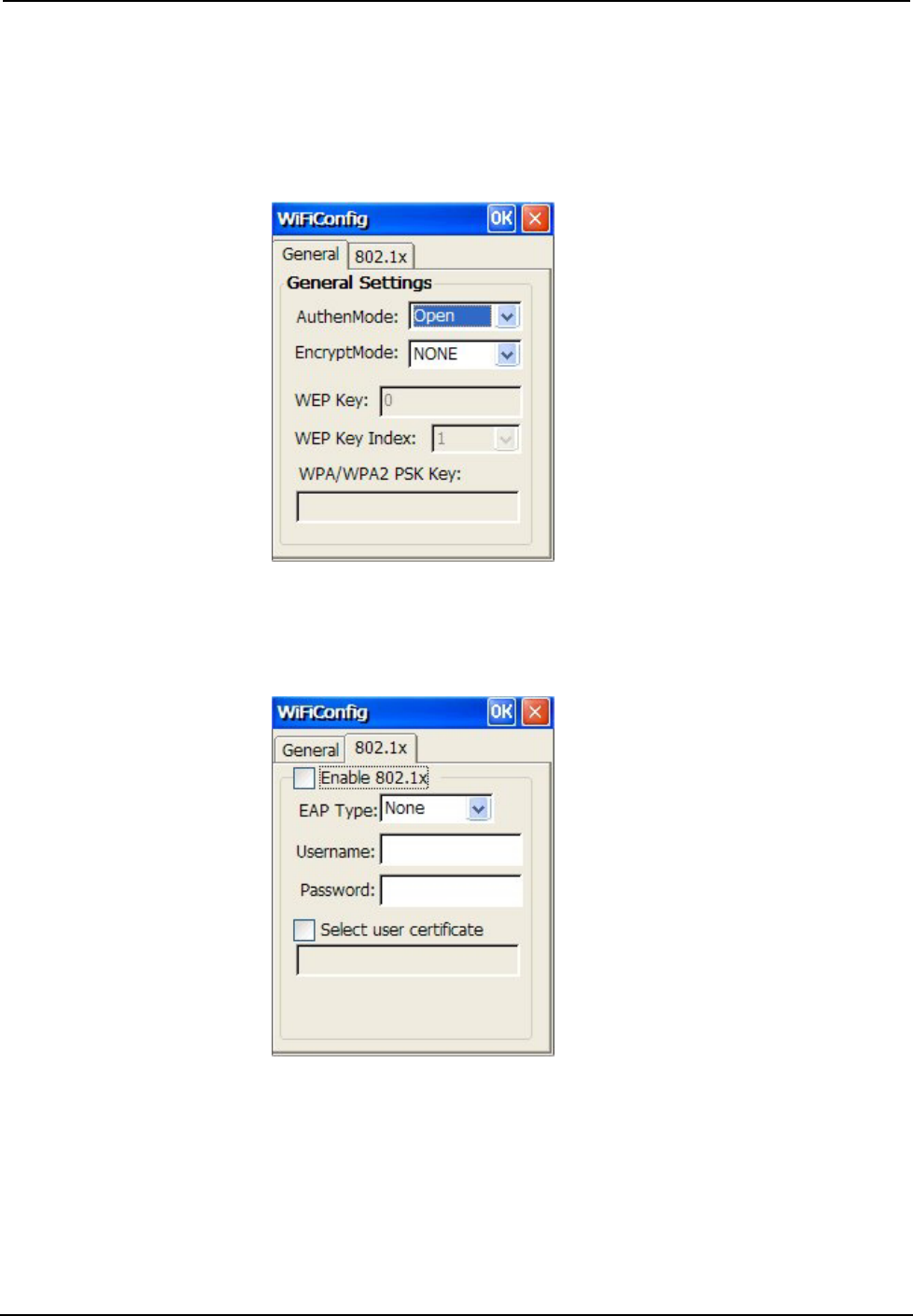
Isys i/O™ Handheld WiFi Touchpanel Crestron TPMC-4XG-B
Touch Config to display the “WiFi Config” window with its General tab and 802. 1x
tab.
The General tab allows you to select the authentication mode, encryption mode,
enter the WEP Key and WEP Key Index and see the WPA/WPA2 PSK Key.
“WiFi Config” Window (General Tab)
The 802.1x tab has a checkbox for enabling/disabling 802.1x encryption, a drop
down list for selecting EAP Type, text boxes for Username and Password and a
checkbox to Select User Certificate.
“WiFi Config” Window (802.1x Tab)
Touch the checkbox next to Select User Certificate to open a browse window where
you can navigate to and select the certificate you wish to use.
18 • Isys i/O™ Handheld WiFi Touchpanel: TPMC-4XG-B Operations Guide – DOC. 6749A


















