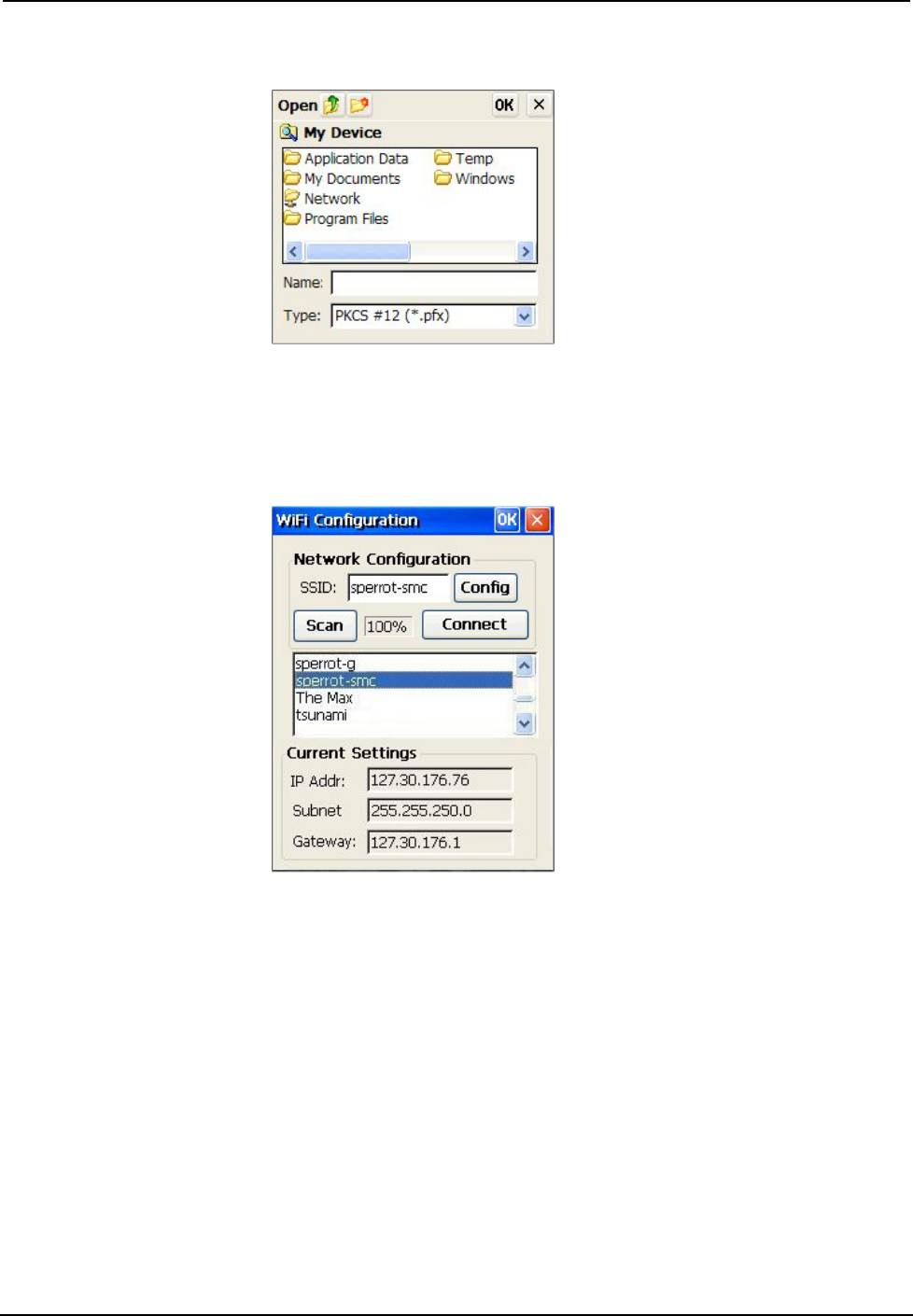
Crestron TPMC-4XG-B Isys i/O™ Handheld WiFi Touchpanel
Browse Window
After configuring your wireless settings, close the “WiFi Config” window and touch
Connect to establish communication with the selected access point. The box next to
the Scan button will show the signal strength. The IP Addr, Subnet and Gateway
boxes will show the settings.
“WiFi Configuration” Window (Shown After Connection)
Operations Guide – DOC. 6749A Isys i/O™ Handheld WiFi Touchpanel: TPMC-4XG-B • 19


















