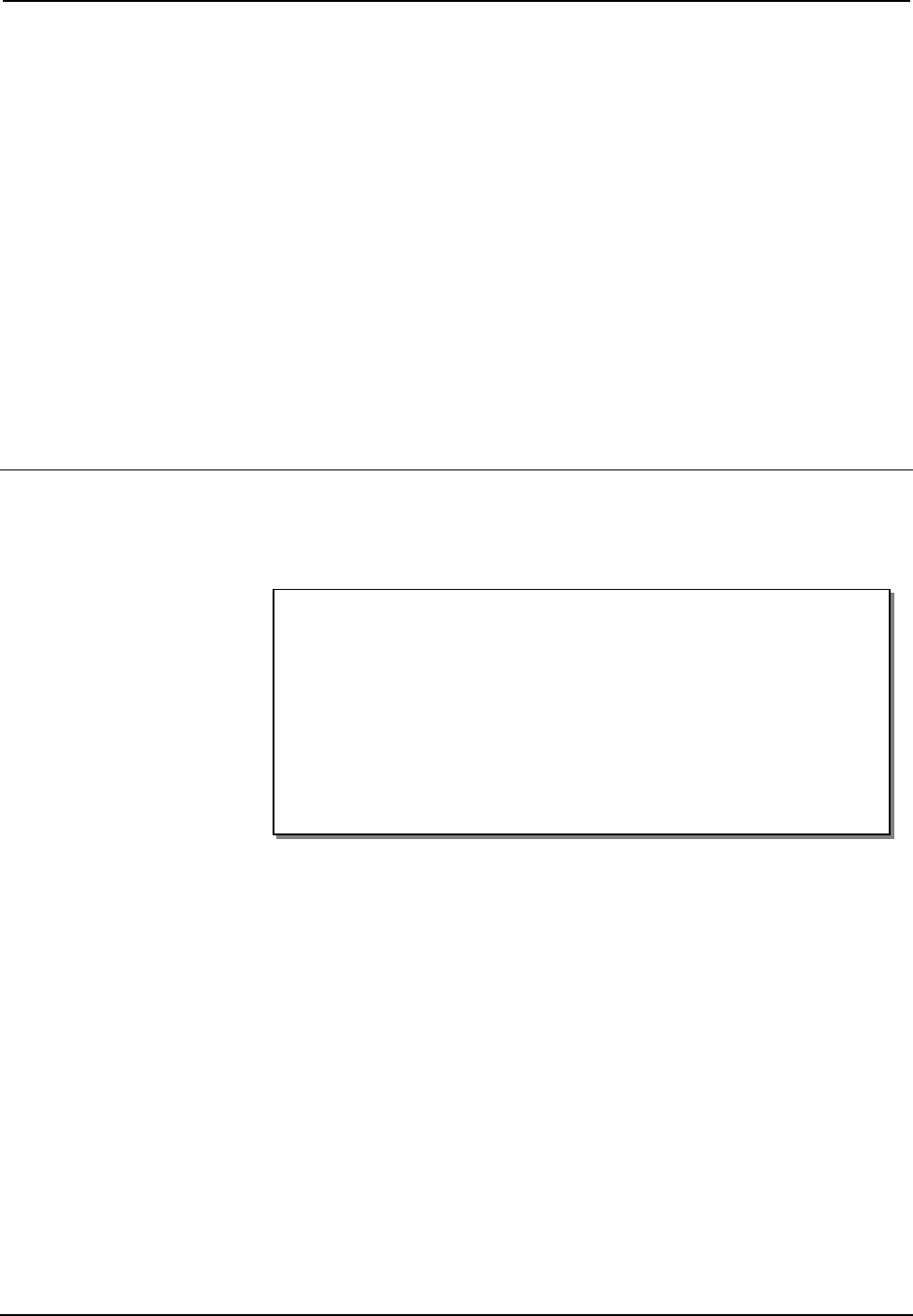
Crestron TPMC-4XG-B Isys i/O™ Handheld WiFi Touchpanel
Isys i/O™ Handheld WiFi
Touchpanel: TPMC-4XG-B
Introduction
Features and Functions
• Stylish and ergonomic handheld design
• 3.5” active matrix touchscreen display | 240 x 320 resolution
• 16-bit Isys i/O™ graphics | Synapse™ image rendering algorithm
• Backlit hard buttons, thumbpad and scroll wheel
• Microsoft Windows CE .NET operating system
• Windows
®
SideShow™ enabled
• Wireless video from network cameras and servers
• 802.11b/g Wi-Fi 2-way wireless communications
• Includes stylus with onboard storage slot
• Includes docking station and Li-Ion battery pack
Handheld Touchpanel Control
Far more than a mere universal remote, the TPMC-4XG-B is ingeniously designed to
provide a powerful wireless control solution that is easy to hold and intuitive to use.
True Crestron
®
touchpanel versatility is afforded through a 3.5" active matrix color
touchscreen display, producing stunning 16-bit graphics with 3D (Synapse™)
effects, high res images, dynamic graphics and text, PNG translucency and
animation. A stylus is even included for use with the on screen keyboard,
conveniently stowed in its own storage slot.
EL Backlit Hard Buttons
Complementing its touchpanel are 19 tactile pushbuttons comprised of 10 smartly
placed buttons designated for most common functions, a 5-way navigation thumbpad
and four context-assignable “hard keys” positioned along the bottom of the
touchscreen. Every button is fully programmable to support quick access to functions
ranging from simple volume adjustment and channel selection to on-screen menu
navigation or even pan/tilt camera control. Adjustable electroluminescent button
backlighting provides a striking appearance while facilitating operation in a darkened
home theater or conference room.
Operations Guide – DOC. 6749A Isys i/O™ Handheld WiFi Touchpanel: TPMC-4XG-B • 1


















