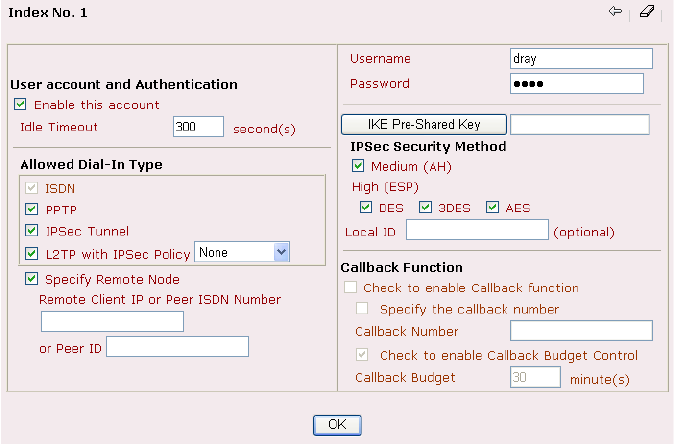
Vigor2900 Series User’s Guide
94
Enable this account Check the box to enable this function.
Idle Timeout- If the dial-in user is idle over the limitation of
the timer, the router will drop this connection. By default, the
Idle Timeout is set to 300 seconds.
ISDN Allow the remote ISDN dial-in connection. You can further set
up Callback function below. You should set the User Name and
Password of remote dial-in user below. This feature is for i
model only.
PPTP Allow the remote dial-in user to make a PPTP VPN connection
through the Internet. You should set the User Name and
Password of remote dial-in user below
IPSec Tunnel Allow the remote dial-in user to trigger an IPSec VPN
connection through Internet.
L2TP Allow the remote dial-in user to make a L2TP VPN connection
through the Internet. You can select to use L2TP alone or with
IPSec. Select from below:
None - Do not apply the IPSec policy. Accordingly, the VPN
connection employed the L2TP without IPSec policy can be
viewed as one pure L2TP connection.
Nice to Have - Apply the IPSec policy first, if it is applicable
during negotiation. Otherwise, the dial-in VPN connection
becomes one pure L2TP connection.
Must -Specify the IPSec policy to be definitely applied on the
L2TP connection.
Specify Remote Node Check the checkbox-You can specify the IP address of the
remote dial-in user or peer ID (used in IKE aggressive mode).
Uncheck the checkbox-This means the connection type you
select above will apply the authentication methods and security
methods in the general settings.
User Name This field is applicable when you select PPTP or L2TP with or
without IPSec policy above.
Password This field is applicable when you select PPTP or L2TP with or
without IPSec policy above.


















