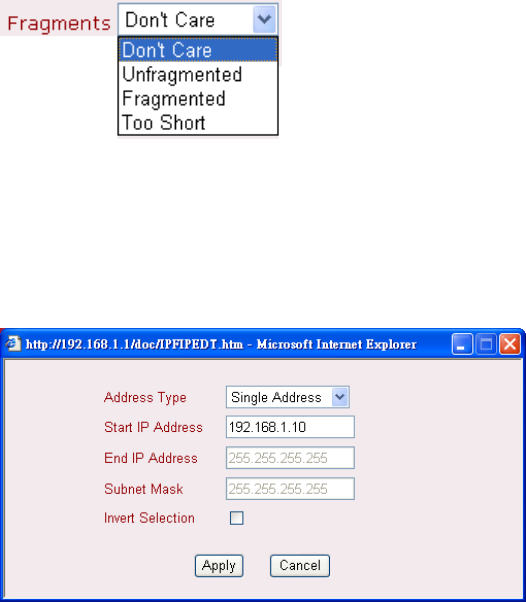
Vigor2900 Series User’s Guide
78
Don’t care -No action will be taken towards fragmented packets.
Unfragmented -Apply the rule to unfragmented packets.
Fragmented - Apply the rule to fragmented packets.
Too Short - Apply the rule only to packets that are too short to
contain a complete header.
IP Address Specify a source and destination IP address for this filter rule to apply
to. Click Edit to open the following page and type in the IP address.
Operator, Start Port
and End Port
The operator column specifies the port number settings. If the Start
Port is empty, the Start Port and the End Port column will be
ignored. The filter rule will filter out any port number.
(=) If the End Port is empty, the filter rule will set the port
number to be the value of the Start Port. Otherwise, the port
number ranges between the Start Port and the End Port (including
the Start Port and the End Port).
(!=)If the End Port is empty, the port number is not equal to the
value of the Start Port. Otherwise, this port number is not between
the Start Port and the End Port (including the Start Port and End
Port).
(>) Specify the port number is larger than the Start Port (includes
the Start Port).
(<) Specify the port number is less than the Start Port (includes the
Start Port).
Time Schedule To invoke the rules during specific periods, enter the number of the
scheduler predefined in Call Schedule Setup on the Advanced
Setup group.


















