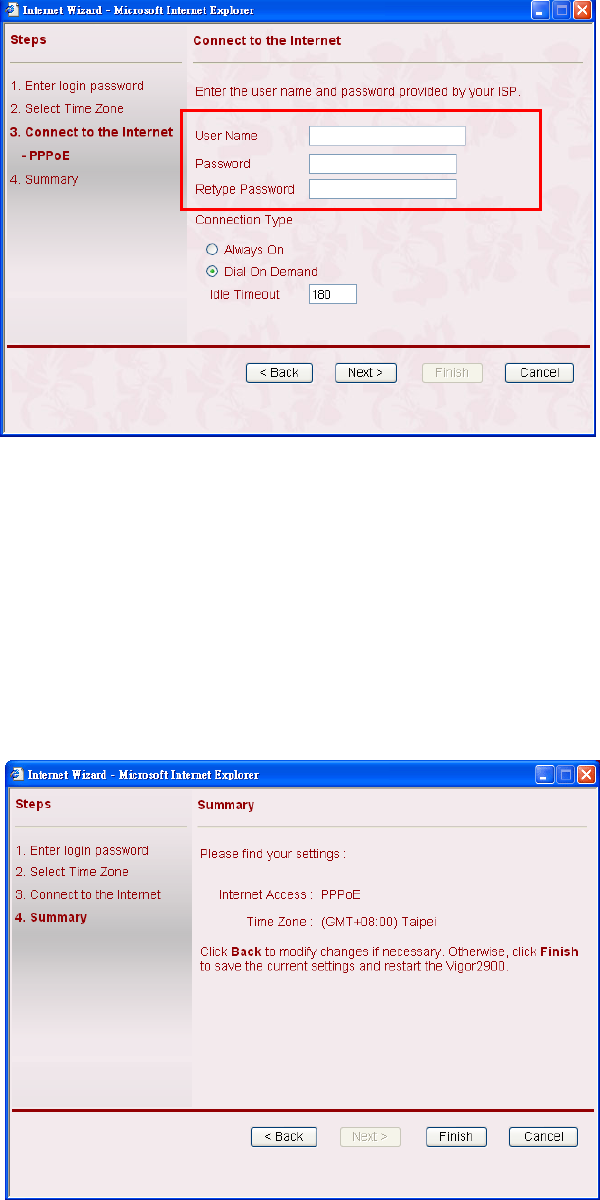
Vigor2900 Series User’s Guide
15
PPPoE is used for most of DSL modem users. All local users can share one PPPoE connection
for accessing the Internet. Your service provider will provide you information about user name,
password, and authentication mode.
If your ISP provides you the PPPoE connection, please select PPPoE for this router. The
following page will be shown:
User Name Assign a specific valid user name provided by the ISP.
Password Assign a valid password provided by the ISP.
Retype Password Retype the password.
Always On Check this box to allow the router connecting to Internet
forever.
Idle Timeout Type in the value (unit is second) as the idle timeout of the
connection. When the time is expired, the internet connection
will be dropped immediately.
Click Next for viewing summary of such connection.
Click Finish to save current settings and restart the router.


















