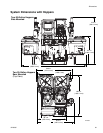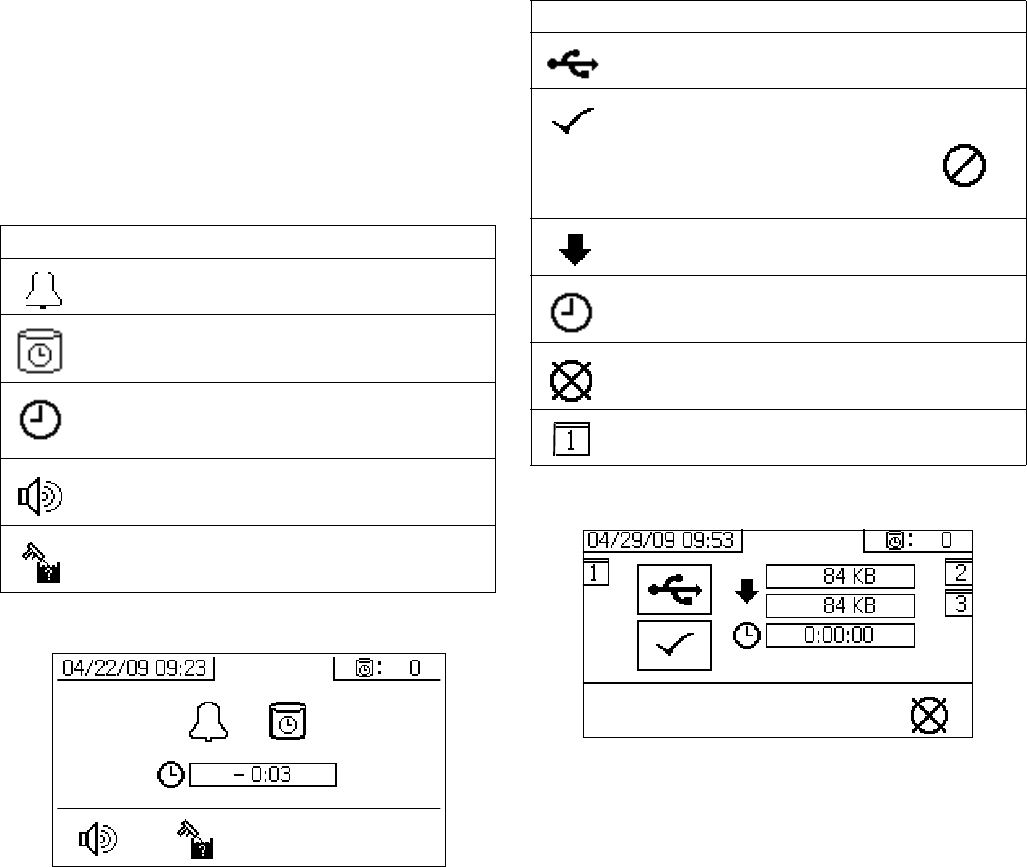
Appendix A
312359J 75
Auto Display Screens
Potlife Screen
The potlife screen automatically displays when a potlife
advisory occurs. The screen automatically closes when
the advisory end or the user presses the flush confirm
button. Refer to the following table for more details.
USB Screen
The USB screen automatically displays and the selected
log(s) automatically starts downloading when the USB
flash drive is inserted into the control box.
NOTE:
Inserting the USB flash drive while the sprayer is run-
ning automatically stops sprayer operation. Removing
the USB flash drive automatically closes the USB
screen.
The log selected for current download is displayed in the
single box next to the USB icon. The other available logs
are displayed in the boxes on the right side of the
screen. Refer to the following table for more details.
Recommended USB Flash Drives
It is recommended that users use the USB flash drive
(16A004) included with the XM sprayer for data down-
load. However, the following USB flash drives can also
be used, but are not available through Graco.
•Crucial Gizmo!
™
4GB USB flash drive (model
JDO4GB-730) or 8GB USB flash drive (model
7DOD8GB-730)
• Transcend JetFlash
®
V30 4GB USB flash drive
(model TS4GJFV30)
• Transcend JetFlash
®
300 4GB USB flash drive
(model TS4GJF300)
• Corsair Flash Voyager
®
8GB USB flash drive
(model CMFUSB2.0-8GB)
Icon Function
Advisory has been issued.
Potlife timer is enabled.
Time after potlife expires. Starts at 0.00
and counts down in negative one minute
intervals.
Press to mute advisory buzzer.
Press to confirm that mixed hose has been
flushed. Resets potlife timer.
Icon Function
Flashes while data download is in process.
Check mark appears after download com-
pletes. Indicates download was successful.
If download was not successful,
appears.
Displays total memory to download and
remaining memory left to download.
Displays time remaining for log download to
complete.
Press to cancel download. If download is
cancelled, remove USB flash drive.
Indicates which log(s) is being down-
loaded.