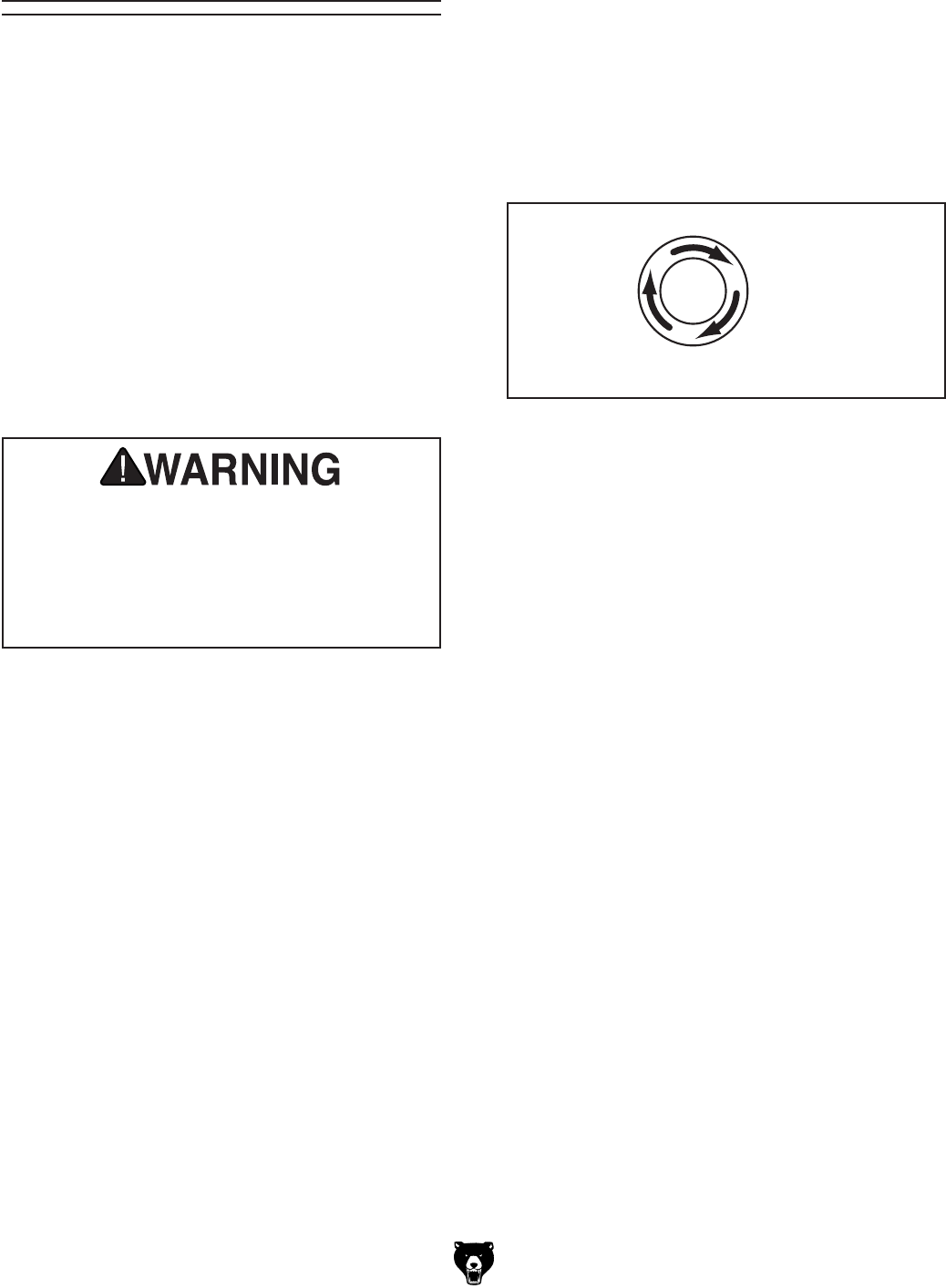
-18-
G0646/G0647 50/65 Ton Ironworker
Before starting this machine, make sure you
have read through the rest of the manual
and are familiar with the various functions
and safety features on this machine. Failure
to follow this warning could result in serious
personal injury or even death!
Test Run
Test run your machine to make sure it runs prop-
erly and is ready for regular operation.
The test run consists of verifying the following: 1)
The motor powers up and runs correctly, 2) the
motor turns the correct direction (machine is not
wired out of phase), and 3) the emergency stop
button safety feature works correctly.
If, during the test run, you cannot easily locate
the source of an unusual noise or vibration,
stop using the machine immediately, then review
Troubleshooting on Page 43.
If you still cannot remedy a problem, contact our
Tech Support at (570) 546-9663 for assistance.
When the steps below are successful, your iron-
worker is ready for operation.
To test run the machine:
1. Make sure you understand the safety instruc-
tions at the beginning of the manual and that
the machine is setup properly.
2. Make sure all tools and objects used during
setup are cleared away from the machine.
3. Check the hydraulic fluid level in the reser-
voir and fill it if necessary (refer to
Hydraulic
System on Page 40 for detailed instruc-
tions).
4. Lubricate the beam (refer to Beam Lubrication
on Page 34 for detailed instructions).
5. Understand the basic controls and how to
use them (refer to Basic Controls on
Page
20 for detailed instructions).
Figure 15. Resetting the Emergency Stop
button.
6. Connect the machine to the power source.
7. There are two emergency stop buttons—on
the front control panel and below the punch
-
ing station on the left of the machine. One at
a time, push the buttons in, then twist them
clockwise so they pop out (see
Figure 15).
When both buttons pop out, the switches are
reset and ready for operation.
8. Turn the main power switch to the ON or "l"
position—the power lamp should light.
9. Set the controls to Normal, and press the
motor start button to turn the machine
ON.
10. Verify that the machine is operating correctly
by pressing the foot pedal actuator.
—When operating correctly, the machine
runs smoothly with little or no vibration or
rubbing noises.
— If the motor is running but the beam does
not move, the power may be connected
out of phase, and the motor will emit a
loud, high-pitched whine. Stop the machine
IMMEDIATELY, shut off the power source,
then swap any two of the three power wires
that connect to the motor (refer to
Page
56). Repeat Steps 5–9.
— Investigate and correct strange or unusual
noises or vibrations before operating the
machine further. Always stop the machine
and disconnect it from power before inves
-
tigating or correcting potential problems.


















