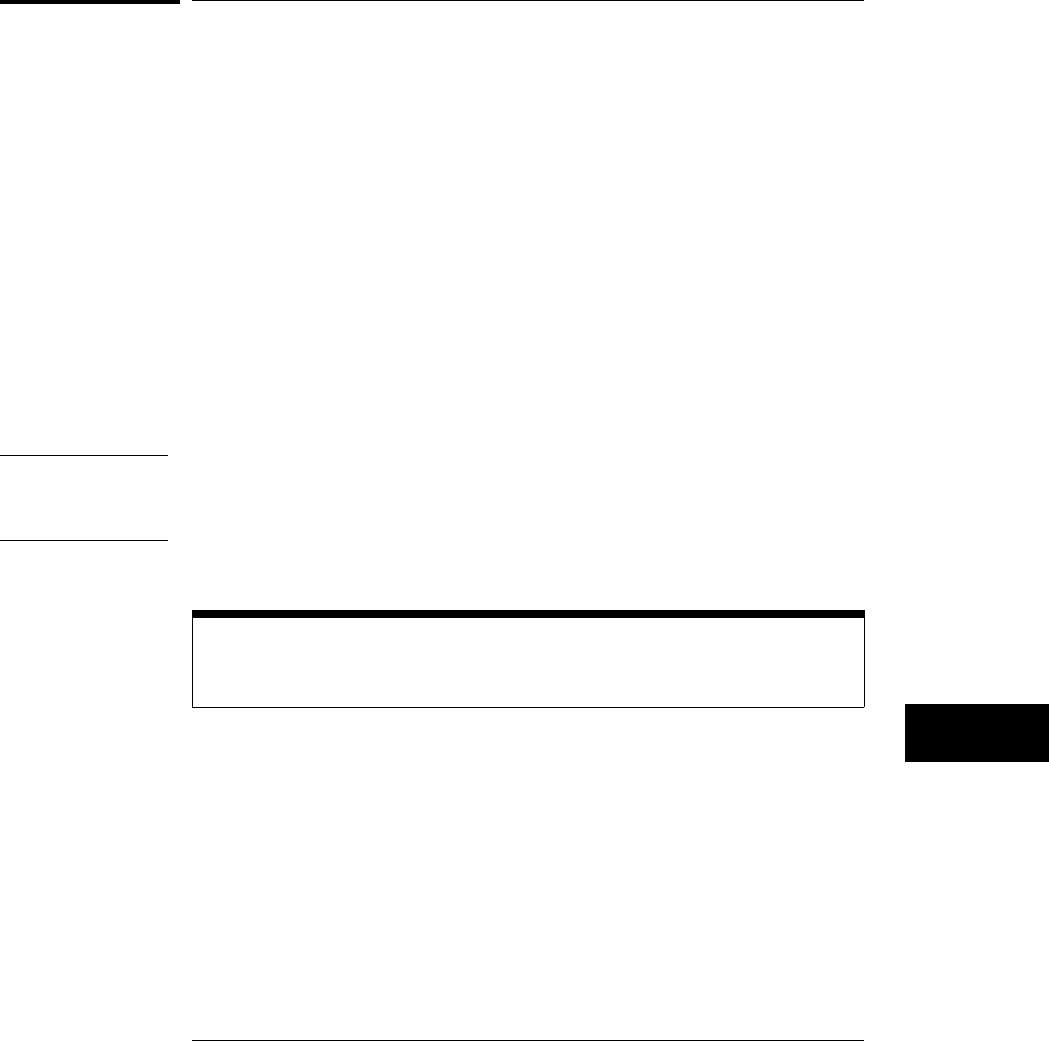
CD (Change Directory)
Command :MMEMory:CD <directory_name> [,<msus>]
The CD command allows you to change the current working directory on the
hard disk or a DOS flexible disk. The command allows you to send path
names of up to 64 characters for DOS format. Separators can be either the
slash (/) or backslash (\) character. Both the slash and backslash characters
are equivalent and are used as directory separators. The string containing
double periods (..) represents the parent of the directory.
<directory_
name>
String of up to 64 characters for DOS disks ending in the new directory name.
<msus> Mass Storage Unit specifier. INTernal0 for the hard disk drive and
INTernal1 for the flexible disk drive.
Example OUTPUT XXX;":MMEMory:CD ’CHILD_DIR’"
OUTPUT XXX;":MMEMory:CD ’..’"
OUTPUT XXX;":MMEMory:CD ’\SYSTEM\SOURCE_DIR\DIR’, INTernal0"
The slash (/) character in DOS path names will be automatically translated to
the backslash character (\) on the disk; therefore, any flexible DOS disk used in
the HP 16500C will be compatible in DOS computers.
MMEMory Subsystem
CD (Change Directory)
12–9


















