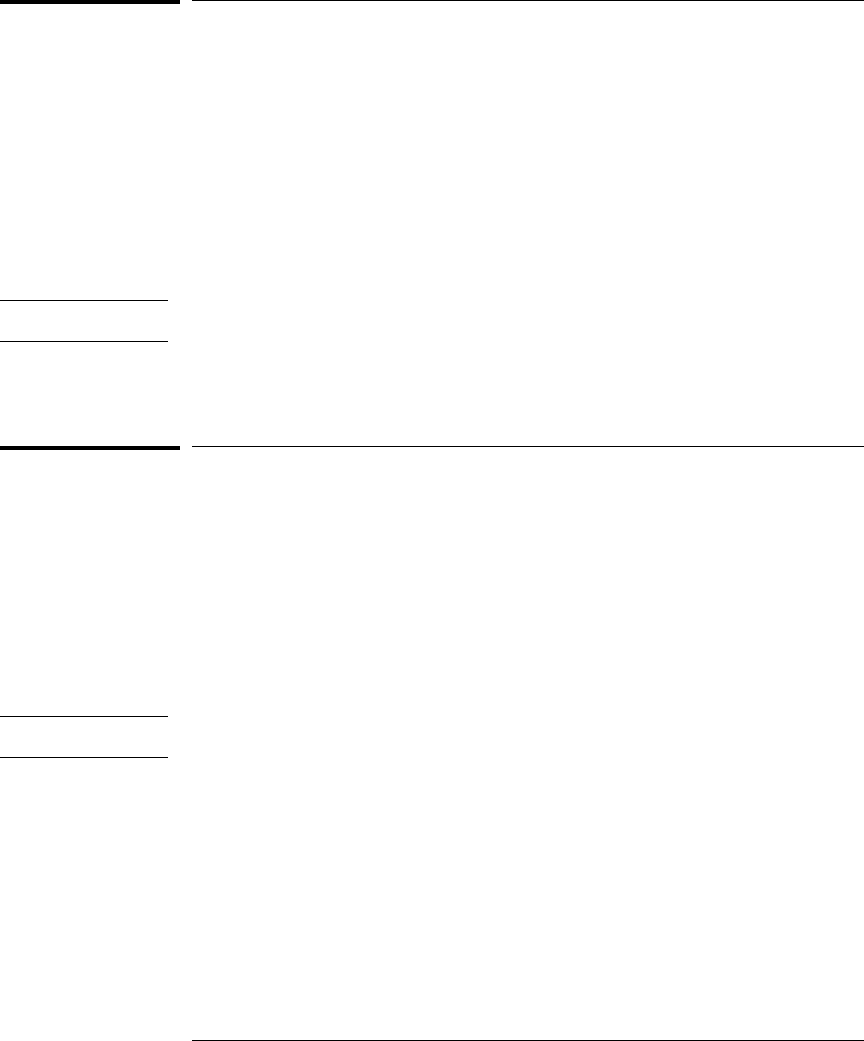
PULse
Command :TGTctrl:PULse<N>
This command does not obey the truncation rule.
The PULse command pulses the specified signal. If the signal type is toggle
or sequence, it sets the signal to the next state. This command works the
same as STEP and TOGgle.
<N> An integer, 0 through 7, specifying signal.
Example OUTPUT XXX;":TGTCTRL:PULSE7"
SIGNal
Command :TGTctrl:SIGNal<N> {{OFF|0}|{ON|1}}
The SIGNal command activates or deactivates the specified signal, like
manually selecting Turn Signal Off or Turn Signal On in the Target Control
Port Settings menu.
<N> An integer, 0 through 7, specifying signal.
Example OUTPUT XXX;":TGT:SIGN7 ON"
Query :TGTctrl:SIGNal<N>?
The SIGNal query returns the current status of the specified signal.
Returned Format
[:TGTctrl:SIGNal<N>] <status><NL>
<status> {0|1} 0 indicates off and 1 indicates on.
TGTctrl Subsystem
PULse
14–12


















