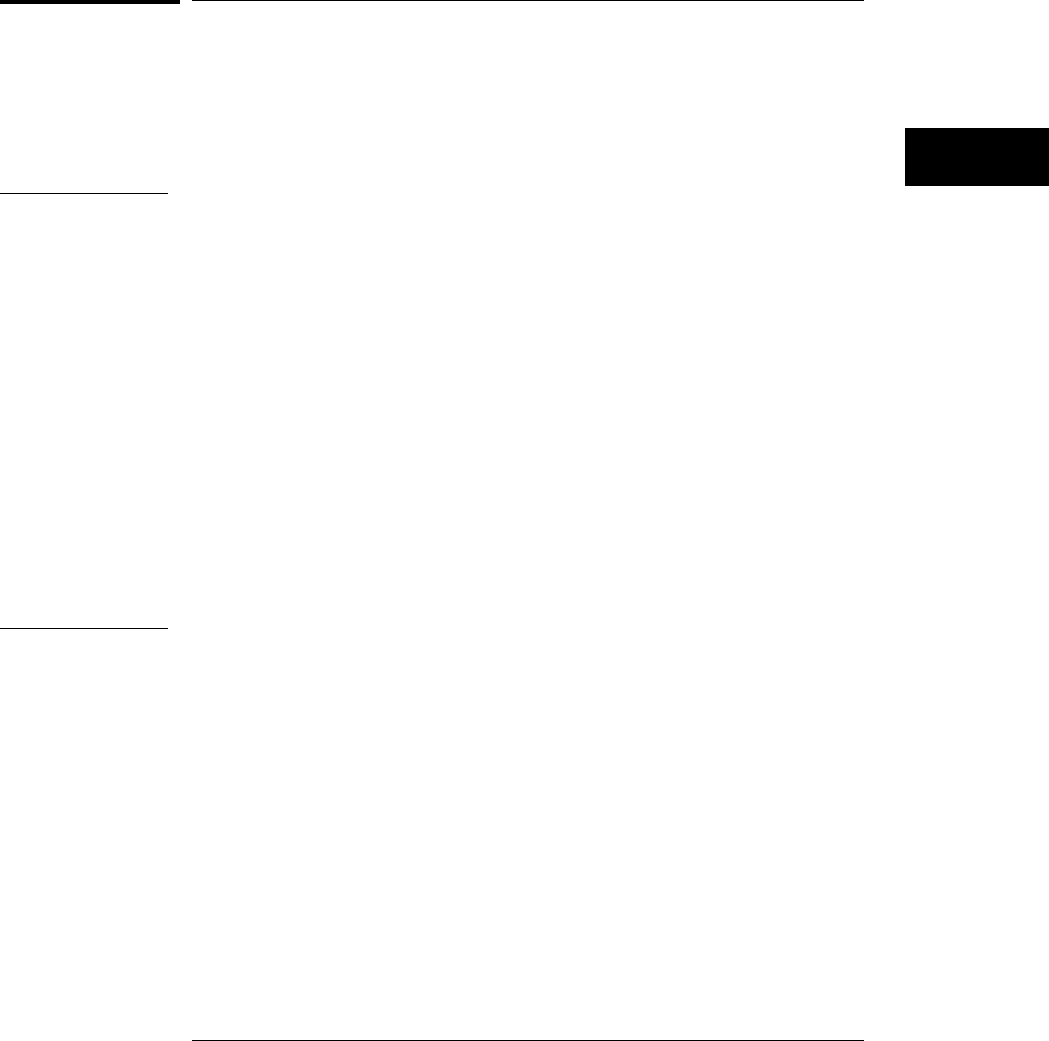
Copying Command Files
To control the HP 16500C system with longer sets of commands, you can first
type the commands into an ASCII file. You then copy the file to the HP 16500
program file, at location
\system\program. Files copied to this file location
are passed on to the HP 16500C system’s command parser.
Example An HP 16550A state/timing analyzer is installed in slot C (slot 3) of your
HP 16500C mainframe. To clear the format and trigger set-ups on the
HP 16550A, using a program file, first type the commands into an ASCII text
file.
File clear.txt:
:SELECT 3
:MACHINE1:SFORMAT:REMOVE ALL
:MACHINE1:STRIGGER:CLEAR ALL
The first command selects the state/timing analyzer in slot C to receive
programming commands. The second command clears the format set-up.
The third command clears the trigger set-up.
Now copy the file to the HP 16500 system. At the DOS prompt enter:
copy clear.txt L:\system\program
If you are using a UNIX system, you might use the cp command. In an
MS-Windows environment, you can use File Manager.
Programming Over LAN
Copying Command Files
4–7


















