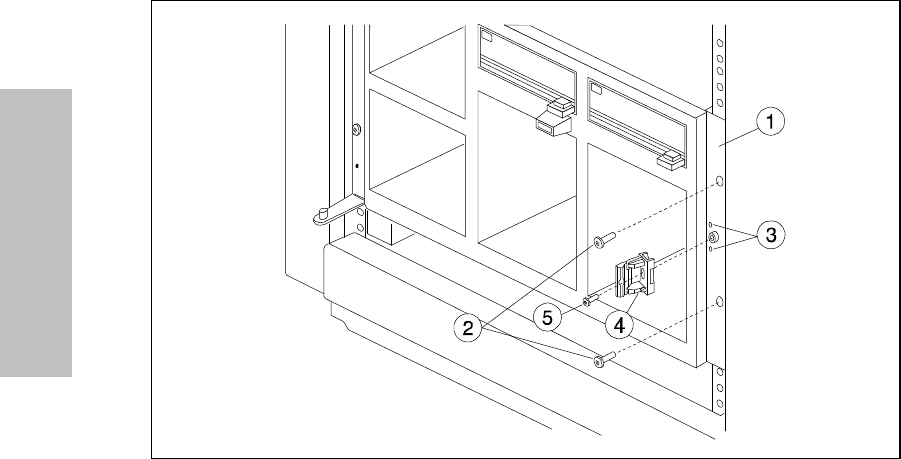
Appendix A. A3312A Rackmount Installation
124
Rackmounting
7. Install two T25 screws (Figure 54, item 2) through the right mounting ear (1).
8. Install the door snap (Figure 54, item 4) on the right mounting ear, using the alignment holes (3) as a
guide. Secure the door snap with one T15 screw (5).
Figure 54. Securing Right Ear and Installing Door Snap


















