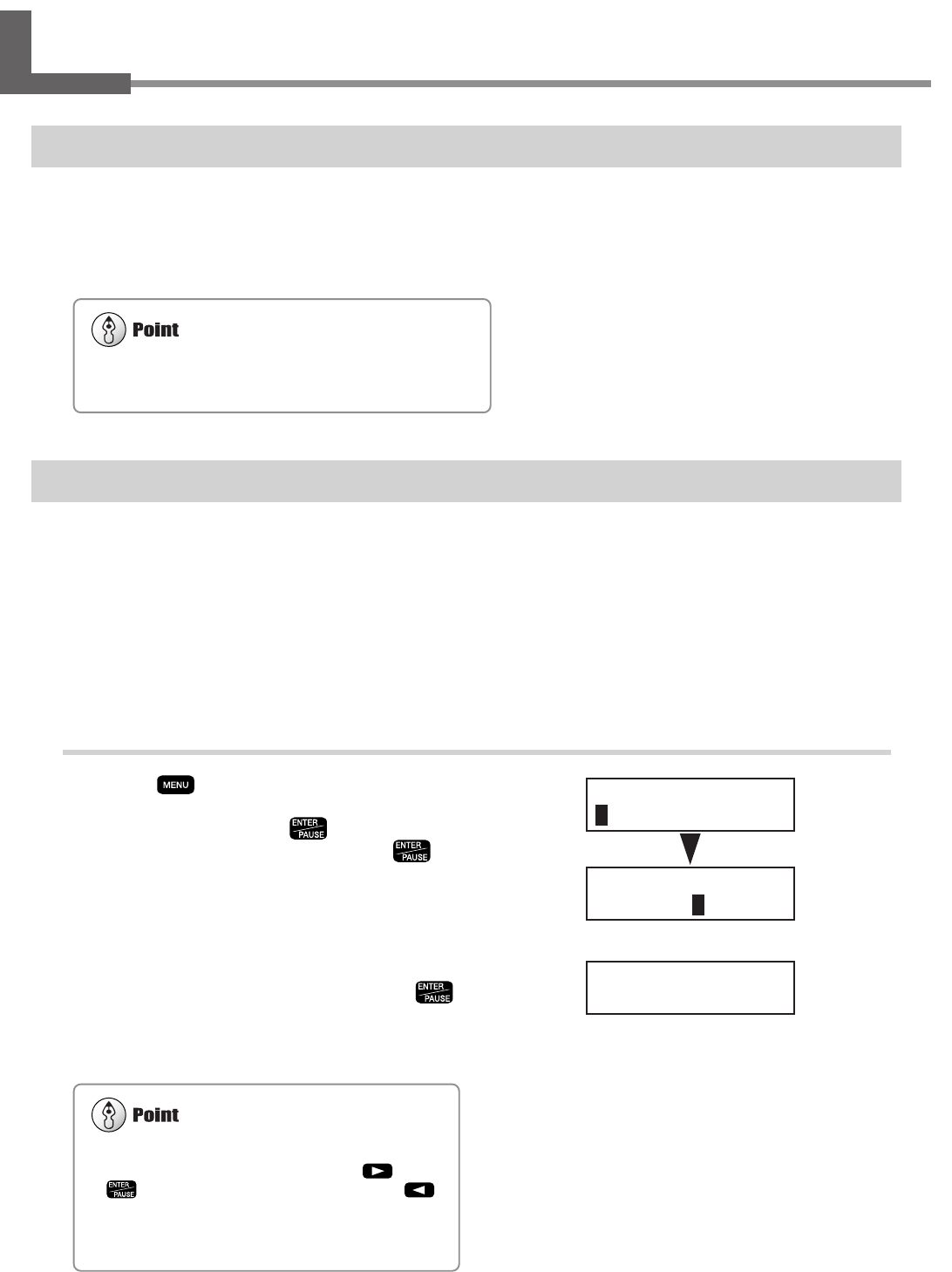
85
Chapter 5 - The Teaching Feature
5-6. Coordinate Systems Used with the Teaching Feature
Cutting Positions Used with the Teaching Feature
The origin points used with the teaching feature are basically the same as the ones used when you perform cutting with
a computer. That is, the cutting position is based on the home position and Z0 position (workpiece origin) set with the
machine. The coordinates for movement destinations specified by commands such as [MOVE-ZM] and [CUT 3] are all
workpiece coordinates.
Optional Origins
In addition to the workpiece origin point there is a special origin point used only with the teaching feature. This is called
the "optional origin." Choosing an optional origin with the [SEL ORG] command makes the cutting position change, and
operations thereafter use the optional origin as the reference point.
You need to register an optional origin ahead of time. You can register up to 99, from No. 2 to No. 100.
One important matter about optional origins that you need to give attention to is that the position of an optional origin is
determined using the workpiece origin point as the reference point. If you change the home position or the Z0 position,
the location of the optional origin also changes accordingly. This means that you can modify the locations of all 99
optional origins at once.
Registering an Optional Origin
1
Press several times to display the screen
shown at right, then move the blinking cursor
to [TEACHING]. Press . Move the blink-
ing cursor to [SETTING], then press .
2
Turn the dial to choose the number for the op-
tional origin you want to register. Press .
The screen changes to the coordinate view. These are
relative coordinates (workpiece coordinates) that are ref-
erenced to the home position and Z0 position.
About Workpiece Coordinates
☞ See p.102 "Coordinate Systems and Origin Points"
You can check the coordinate values of the registered
optional origins at this time by pressing
instead
of
. To go back to the original screen, press .
When nothing has been registered, the display shows
(X 0, Y 0, Z 0). That is, it is the same as the location of
the workpiece origin point.
OPTIONAL ORIGIN
No.2
I/O OTHERS
TEACHING SELF
RUN DELETE
EDIT SETTING


















