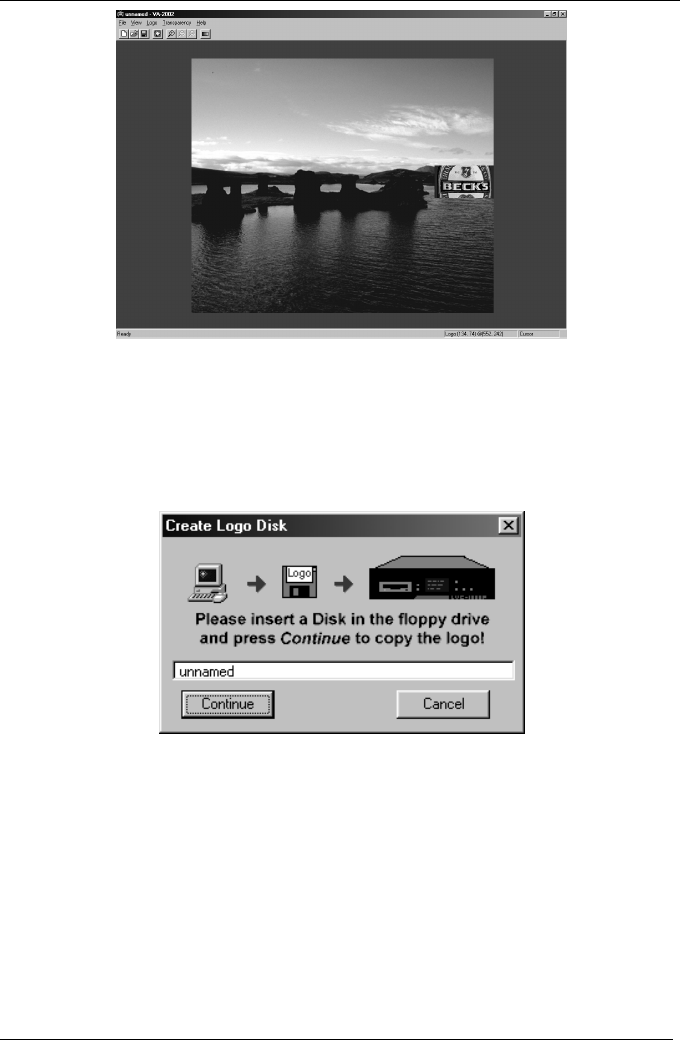
KRAMER: SIMPLE CREATIVE TECHNOLOGY
Using the VA-2002 Logo Finalizer and Upload Program
16
Figure 13: Solid Logo on the Center Right Side of the Screen
6. Add transparency to the logo (if required), as section 8.3 describes, and select
the fade speed (if required), as section 8.4 describes.
7. From the File menu, select the CreateLogoDisk command.
The Create Logo Disk dialog box appears, as Figure 14 illustrates:
Figure 14: Create Logo Disk Dialog Box


















