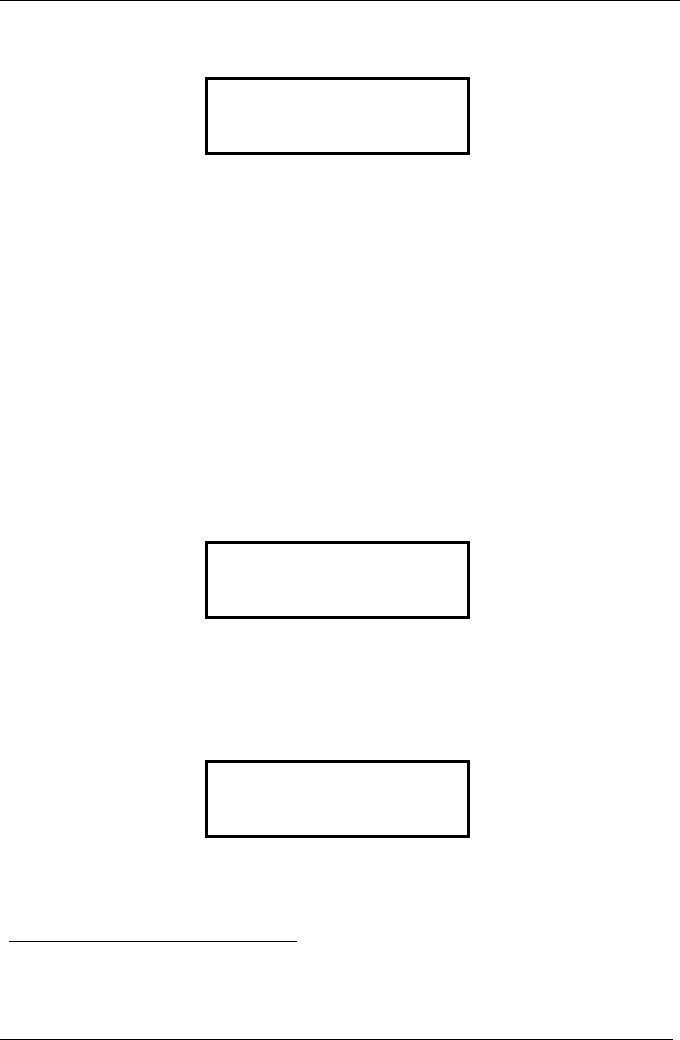
KRAMER: SIMPLE CREATIVE TECHNOLOGY
Operating via the VA-2002 Front Panel
24
After a few seconds the Status Screen appears, indicating whether the logo is
switched On or Off
1
, the name of the logo, and if a video signal is present
2
.
Figure 26: Status Screen
10.2 Accessing the Main Menu
From the Main Menu, you can
3
:
Select a logo (see section 10.2.1)
Edit a logo (see section 10.2.2)
Check the System Information (see section 10.2.3)
Set the Preferences (see section 10.2.4)
10.2.1 Selecting a Logo from the Main Menu
To select a logo from the Main Menu:
1. Press the OK button or the ESC button.
The Main Menu appears, as Figure 27 illustrates.
Figure 27: Main Menu (Select Logo) Screen
2. Press the OK button.
The name of the currently selected logo appears with an asterisk before it, as
Figure 28 illustrates.
Figure 28: Select Logo Screen
1 Press the INSERT button to toggle between logo On and logo Off
2 When no video signal is present, the message * no input signal! * appears alternately with the name of the logo
3 Press the ESC button to return to the Main Menu at any time
STATUS ON
---------------------
“Kramer”
MAIN MENU
---------------------
Select Logo
SEL LOGO
---------------------
*Kramer


















