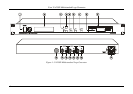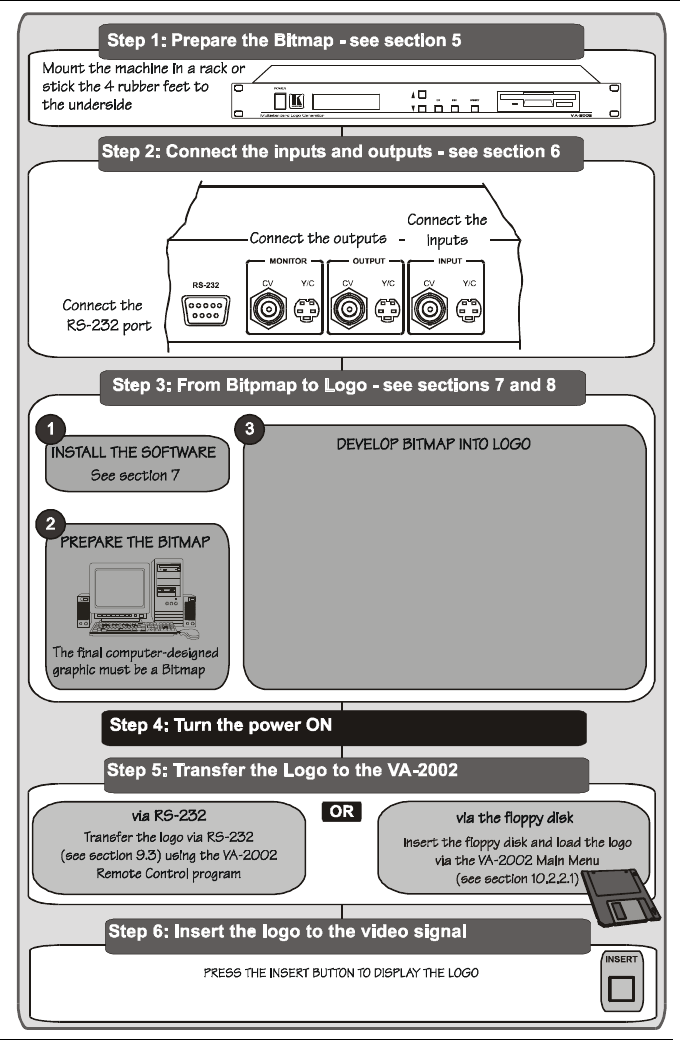
KRAMER: SIMPLE CREATIVE TECHNOLOGY
Getting Started
2
Use the VA-2002 Logo Finalizer and Upload program to:
Load the Bitmap file (see section 8.1)
Set the position for the logo on-screen (see section 8.1)
Set transparency - optional (see section 8.2)
Set fade speed - optional (see section 8.3)
Save a VA-2002 Project file (with the .LPJ extension) for
transfer via RS-232 (optional when saving on a floppy
disk)
Create the logo.Igo file, saving it on a floppy disk (see
section 8.1)