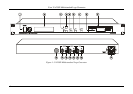Contents
i
Contents
1
Introduction 1
2
Getting Started 1
2.1
Quick Start 1
3
Overview 3
4
Your VA-2002 Multistandard Logo Generator 3
5
Installing the VA-2002 on a Rack 6
6
Connecting the VA-2002 Multistandard Logo Generator 7
7
Installing the VA-2002 Software 9
8
Using the VA-2002 Logo Finalizer and Upload Program 12
8.1
Logo Graphics Characteristics and Limitations 13
8.2
Saving a Logo to a Floppy Disk 14
8.3
Adding Transparency to a Logo 17
8.4
Setting the Fade Speed 18
9
Using the VA-2002 Remote Control Program 19
9.1
Configuring the Remote Control Program 19
9.2
Controlling the VA-2002 from the Remote Control Program 21
9.2.1
Controlling Logos 21
9.2.2
Checking Information 21
9.3
Transferring a Logo via RS-232 21
10
Operating via the VA-2002 Front Panel 23
10.1
Identification and Status Screens 23
10.2
Accessing the Main Menu 24
10.2.1
Selecting a Logo from the Main Menu 24
10.2.2
Editing a Logo from the Main Menu 25
10.2.2.1
Loading a Logo from the Main Menu 25
10.2.2.2
Deleting a Logo from the Main Menu 26
10.2.2.3
Deleting all the Logos from the Main Menu 26
10.2.2.4
Reviewing Information about the Logo from the Main Menu 26
10.2.3
Checking System Information from the Main Menu 27
10.2.4
Setting the Preferences from the Main Menu 27
11
Technical Specifications 28