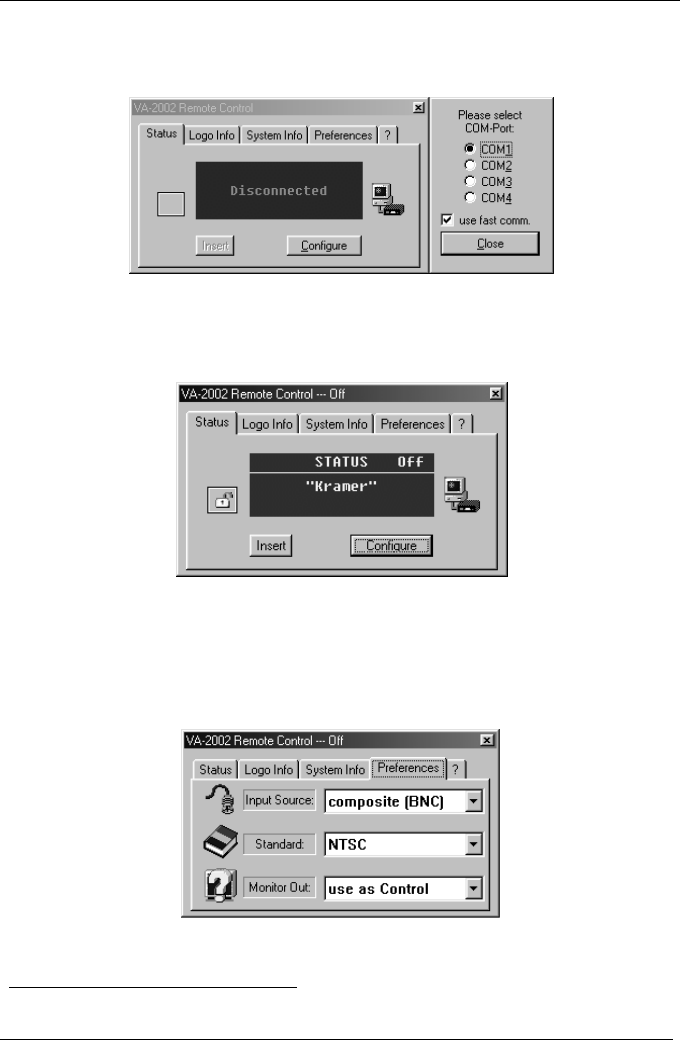
KRAMER: SIMPLE CREATIVE TECHNOLOGY
Using the VA-2002 Remote Control Program
20
3. Click Configure and then select an active serial port (COM 1 - COM 4) from
the COM-Port window that opens adjacent to the Remote Control window, as
Figure 19 illustrates:
Figure 19: COM-Port Window
4. Click Close to activate the VA-2002 Remote Control window, as Figure 20
illustrates:
Figure 20: Active VA-2002 Remote Control Window
5. Click the Preferences tab
1
to select the input source (composite video or
s-Video) and the video standard (PAL or NTSC), as Figure 21 illustrates.
In addition, you can set the MONITOR outputs to function as an additional
pair of OUTPUT connectors.
Figure 21: Selecting the Preferences via the VA-2002 Remote Control Window
1 The Preferences tab functionality resembles the design of the Main Menu of the VA-2002


















