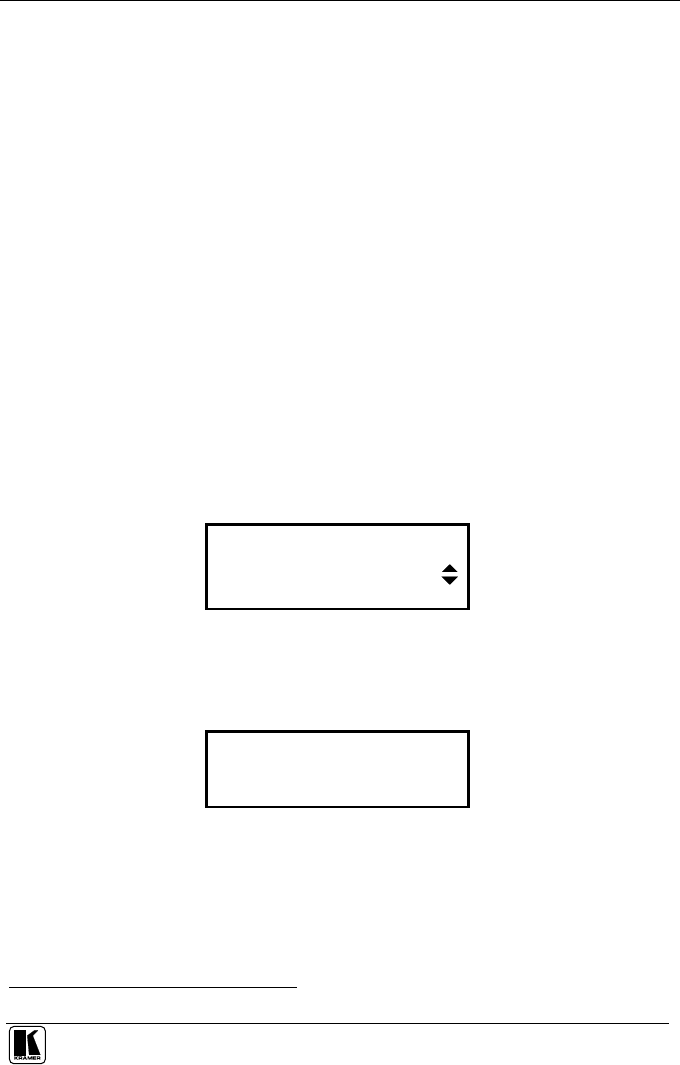
Operating via the VA-2002 Front Panel
25
3. Press the UP and DOWN buttons (if required) to select the desired logo and
then press the OK button.
A message appears momentarily confirming that the new settings are saved,
and then the Main Menu appears, as illustrated in Figure 27.
10.2.2 Editing a Logo from the Main Menu
From the Edit Logo Main Menu, you can:
Load a logo (see section 10.2.2.1)
Delete a logo (see section 10.2.2.2)
Delete all logos (see section 10.2.2.3)
Review information about size and memory (see section 10.2.2.4)
10.2.2.1 Loading a Logo from the Main Menu
To load a logo (that is, transfer a new logo from a floppy disk):
1. Press the OK button or the ESC button.
The Main Menu appears, as Figure 27 illustrates.
2. Press the DOWN button once.
The Main Menu Edit logo screen appears, as Figure 29 illustrates:
Figure 29: Main Menu (Edit Logo) Screen
3. Press the OK button.
The Edit Load logo screen appears, as Figure 30 illustrates:
Figure 30: Edit Load Logo Screen
4. Insert the floppy disk in the floppy drive and press the OK button.
The logo is copied from the floppy disk to the non-volatile memory of the
VA-2002, and the floppy drive LED
1
lights momentarily.
1 Item 8 on the front panel in Figure 1
EDIT
---------------------
Load Logo
MAIN MENU
--
---------------------
Edit Logo


















