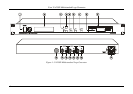KRAMER: SIMPLE CREATIVE TECHNOLOGY
Contents
ii
Figures
Figure 1: VA-2002 Multistandard Logo Generator 4
Figure 2: Connecting the VA-2002 Multistandard Logo Generator 8
Figure 3: VA-2002 Splash Screen 9
Figure 4: Welcome Window 9
Figure 5: Target Directory Window 10
Figure 6: Start Menu Window 10
Figure 7: Installation Window 11
Figure 8: Installation Complete 11
Figure 9: Bitmap Graphic Pixel limitations 13
Figure 10: Unnamed – VA-2000 Window 14
Figure 11: Selecting a Bitmap File 15
Figure 12: Solid Logo on the Upper Left Side of the Screen 15
Figure 13: Solid Logo on the Center Right Side of the Screen 16
Figure 14: Create Logo Disk Dialog Box 16
Figure 15: Transparent Logo on the Center Right Side of the Screen 17
Figure 16: Set Transparency Box 18
Figure 17: Select Fade Speed Box 18
Figure 18: VA-2002 Disconnected Remote Control Window 19
Figure 19: COM-Port Window 20
Figure 20: Active VA-2002 Remote Control Window 20
Figure 21: Selecting the Preferences via the VA-2002 Remote Control Window 20
Figure 22: Logo Info Window (Before RS-232 Transfer) 22
Figure 23: Selecting a Project File 22
Figure 24: Logo Info Window (After RS-232 Transfer) 23
Figure 25: Identification Screen 23
Figure 26: Status Screen 24
Figure 27: Main Menu (Select Logo) Screen 24
Figure 28: Select Logo Screen 24
Figure 29: Main Menu (Edit Logo) Screen 25
Figure 30: Edit Load Logo Screen 25
Tables
Table 1: Front Panel VA-2002 Multistandard Logo Generator Features 5
Table 2: Rear Panel VA-2002 Multistandard Logo Generator Features 5
Table 3: VA-2002 Logo Finalizer and Upload Program Toolbar Buttons 12
Table 4: Technical Specifications of the VA-2002 Multistandard Logo Generator 28