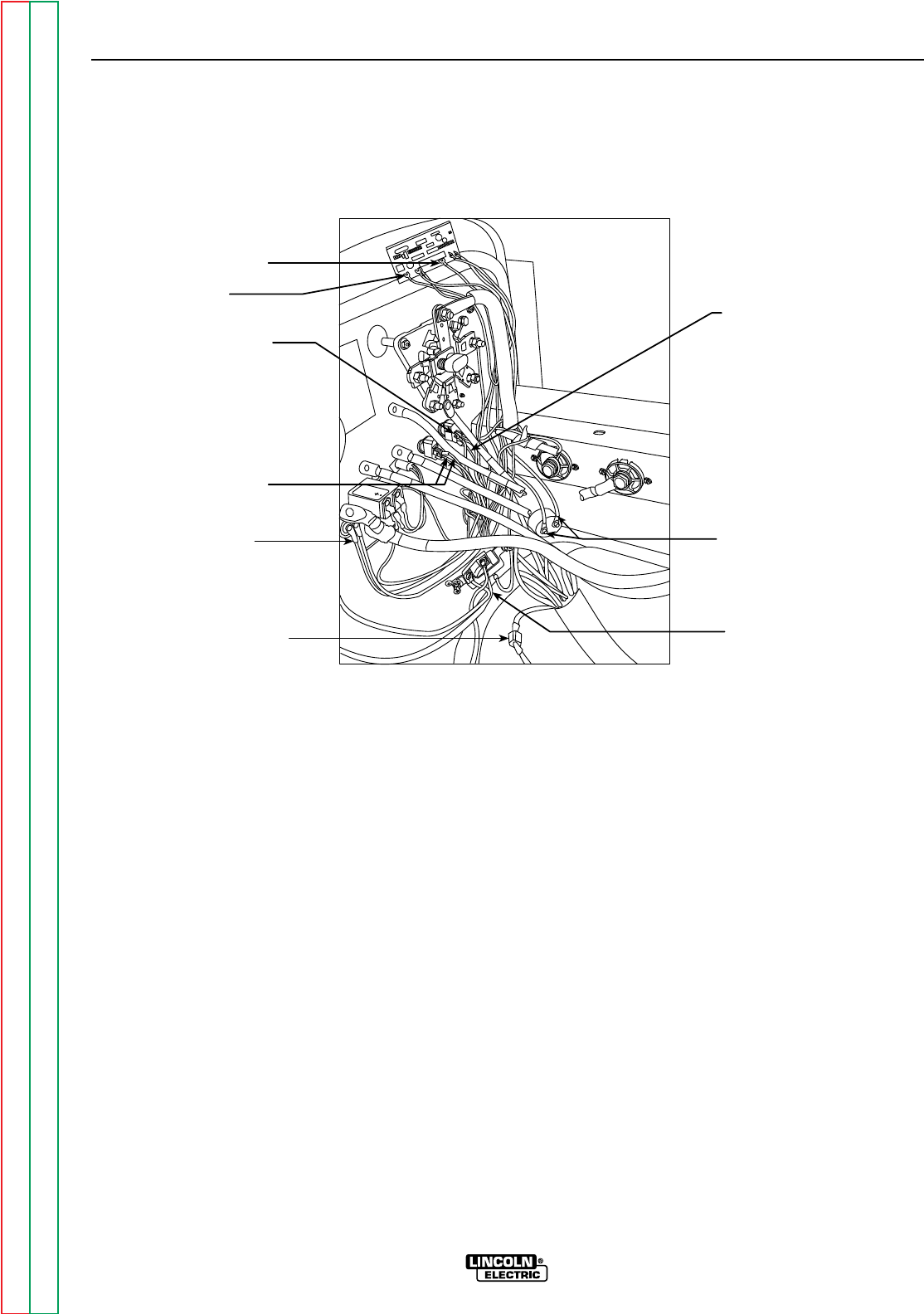
TROUBLESHOOTING & REPAIR
F-41 F-41
CLASSIC I
FIGURE F.19 – FRONT PANEL WIRING CONNECTIONS
A
C
B
D
E
15. SHUNT LEADS
QUICK DISCONNECT
13. RED LEAD TO
DC RECEPTACLE
19.
20. BLUE AND BLACK
LEADS TO AMMETER
17. RED LEADS TO
IGNITION SWITCH
21. YELLOW LEAD
TO IDLER SWITCH
22. BROWN LEAD TO
IDLER SWITCH
16. "H" LEAD TO
START BUTTON
18. WHITE LEAD
14. BLACK LEAD TO
IDLER PC BOARD
{
13. Using the slot head screw driver, remove the
red lead connecting the 115VDC receptacle
to the DC exciter. See Figure F.19 and the
Wiring Diagram. Cut any necessary cable
ties.
14. Remove the black lead connecting the idler
PC board to the DC exciter. See Figure F.19
and the Wiring Diagram. Cut any necessary
cable ties.
15. Disconnect the blue and brown main shunt
leads from their quick disconnect splices.
See the Wiring Diagram.
16. Disconnect the “H” lead from the START but-
ton switch. See Figure F.19 and the Wiring
Diagram.
17. Remove the two red leads from the ignition
switch. Label for reassembly. See Figure
F.19 and the Wiring Diagram.
18. Remove the white lead from the idler PC
board. See Figure F.19 and the Wiring
Diagram.
19. Using the 3/8” nut driver, remove the blue
lead from the ammeter. Label for reassem-
bly. See Figure F.19 and the Wiring Diagram.
20. Using the 3/8” nut driver, remove the black
lead from the ammeter. Label for reassem-
bly. See Figure F.19 and the Wiring Diagram.
21. Label and remove the yellow lead from the
idler switch. The yellow lead connects the
idler switch to the oil pressure switch. See
Figure F.19 and the Wiring Diagram.
22. Label and remove the brown lead from the
idler switch. The brown lead connects the
idler switch to the idler solenoid. See Figure
F.19 and the Wiring Diagram.
MAIN GENERATOR FRAME REMOVAL
AND REPLACEMENT (continued)
Return to Section TOC Return to Section TOC Return to Section TOC Return to Section TOC
Return to Master TOC Return to Master TOC Return to Master TOC Return to Master TOC


















