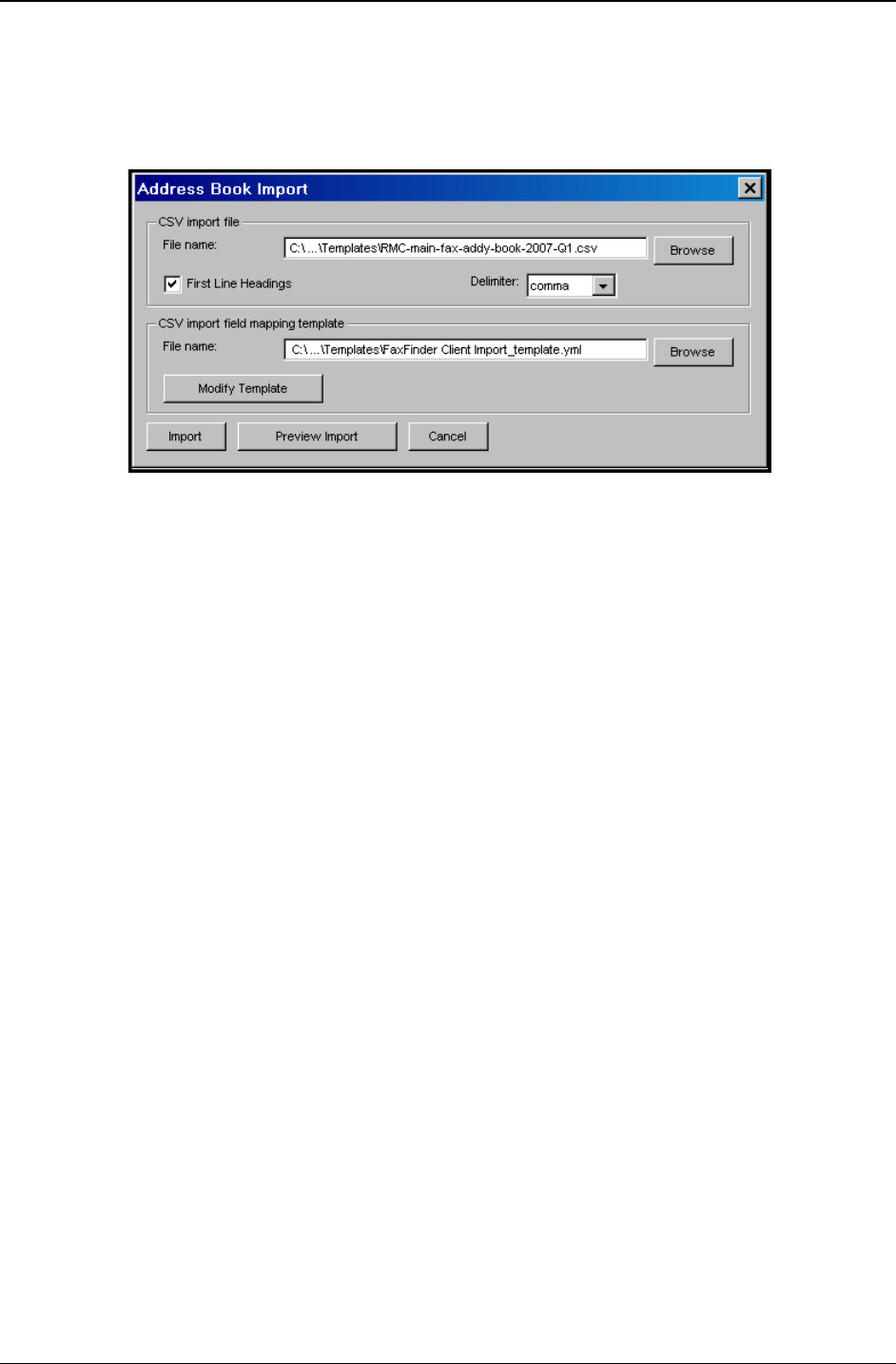
Chapter 5: FaxFinder Client Software Operation
Multi-Tech Systems, Inc. FaxFinder Admin User Guide 124
4. At the FaxFinder Client software, the new client-user should go to Address Book | Import. At the
Address Book Import screen, the client-user should browse to the established CSV import file at the top
of the screen and browse to the standard client-to-client import template file in the lower part of the
screen (the file name will be
FaxFinder Client Import_template.yml or something similar and this file will
be available as soon as the client software is installed).
5. The new client-user should click Import. The organization’s ‘standard’ Address Book will then be
installed and available for use by the new client-user.


















