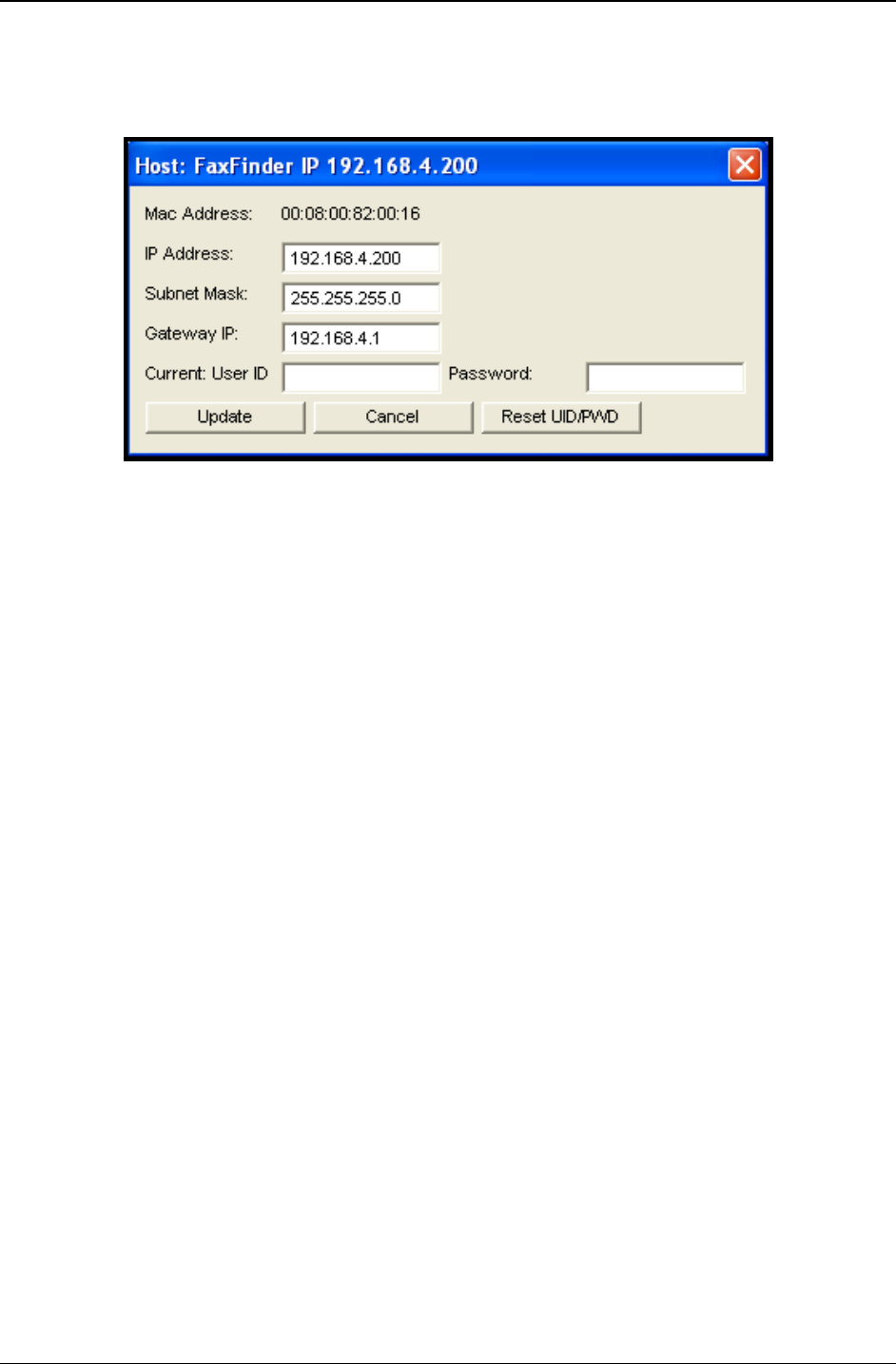
Chapter 7: Device Manager Operation
Multi-Tech Systems, Inc. FaxFinder Admin User Guide 160
Viewing Parameters of a Selected Device. If you double-click on a device in the list in the Auto-
Discovery Monitor’s main screen, another screen with details about that device will appear. That second
screen specifies the device’s Mac Address, IP-related parameters, and presents blank fields for its
Username (User ID), and password.
Changing Parameters of a Selected Device. If a device has been discovered, you can reset its
Username (User ID) and Password to their default values (
admin and admin) using the Reset UID/PWD
button. You can also change the “IP Address,” “Subnet Mask,” and “Gateway IP” fields for the selected
device. You must enter a valid User ID and password to the Fax Finder server to change any of these
fields. To finalize the changes to any of these parameters, click
Update. After the changes are made, the
main
Auto Discovery Monitor screen will return.
Clicking
Finished will simply close the Auto Discovery Monitor screen.


















