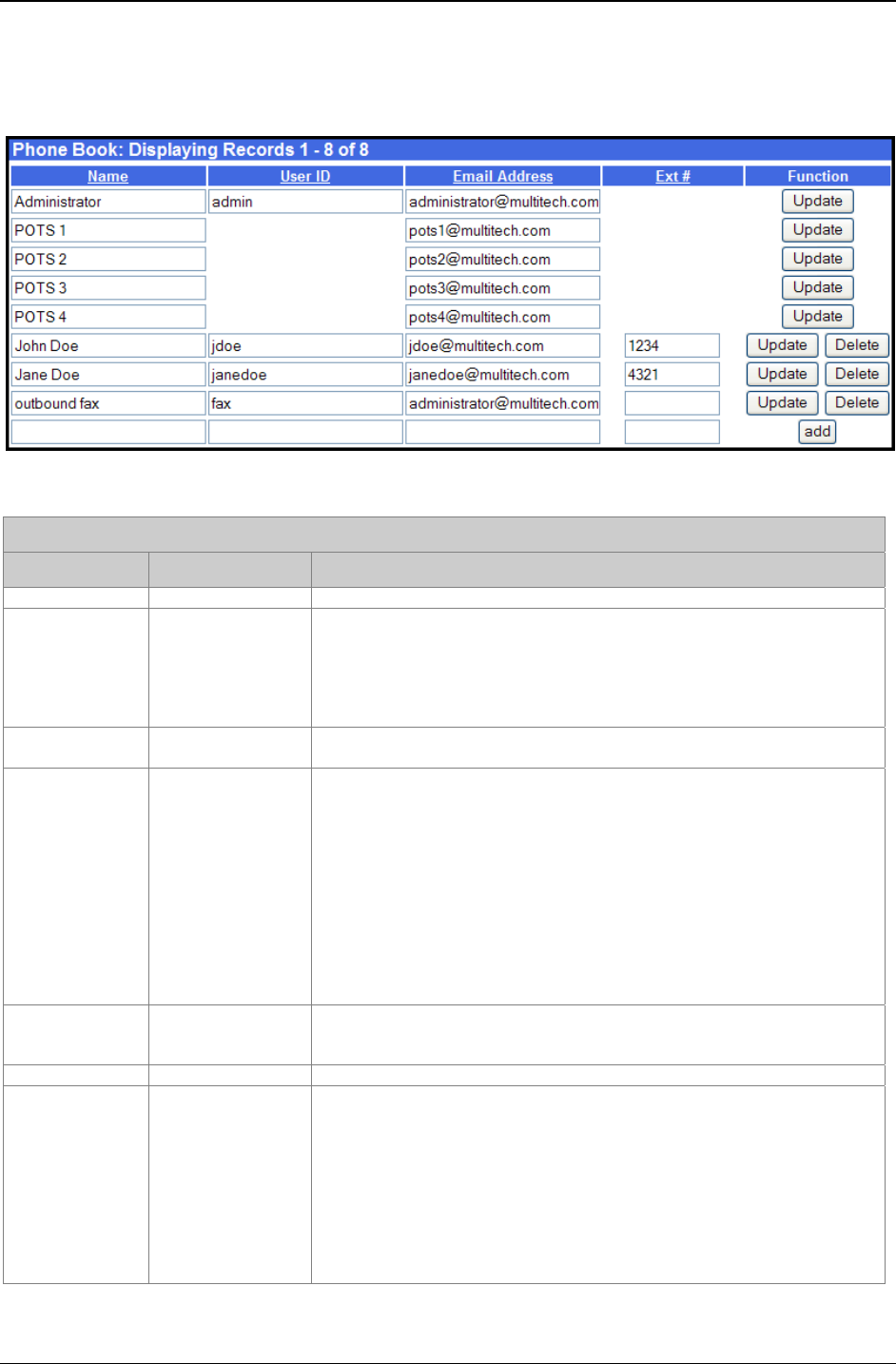
Chapter 3: FaxFinder Server Software Screens
Multi-Tech Systems, Inc. FaxFinder Admin User Guide 54
Phone Book Screen
The Phone Book screen maps the PBX extension phone numbers of clients to their respective email
inbox addresses at which they will receive incoming faxes as viewable drawing files.
Sorting Function. You can sort the entries of this screen by clicking on the column name; the entries will
be re-sorted by that column’s parameter in ascending alphabetical or numerical order.
Phone Book Screen Field Definitions
Field Name Values Description
Name alphanumeric For each client entry, this column shows the client’s name.
User ID alphanumeric For each client entry, this column lists an additional one-word identifier
for each client that is typically shorter than the client’s name. Often this
consists of initials, first name only, first initial plus last name, etc. The
“User ID” field of the FaxFinder Server Phone Book corresponds to the
“Username” field of the FaxFinder Fax Client Software (see “Add
FaxFinder Address” screen).
Email Address alphanumeric in
email name format
For each client entry, this column shows the client’s email address.
Ext # numeric For each client entry, this column shows the client’s PBX extension
phone number. This is the directory number for incoming faxes only.
You can use this field to direct faxes to multiple client-users even though
the fax itself was originally directed to only one client-user.
By entering <extensionA> , <extensionF> in this field, the client-user of
extensionA will also receive all faxes sent to extensionF.
By entering <extensionA>-<extensionC> in this field, the client-users of
extensions A, B, and C will all receive faxes sent to any of them.
By entering <extensionA>, * in this field, the client-user of extensionA
will receive all faxes sent to all extensions in the Phone Book.
Also, you can assign the same extension number to two client-users.
Both will receive faxes sent to that extension number.
Function Buttons for
Update, Delete,
and Add functions
For each client entry, this column presents functions that can be invoked
upon the entry.
Delete button -- Use to remove a client user from the Phone Book.
Admin row -- The party whose email address is entered here has extensive special
rights to configure the FaxFinder client and server software.
The faxes in email form received by FaxFinder client users will be shown
as coming from the party having the name and email address listed in
the Admin row. The FaxFinder administrator also receives fax logs
every n faxes (where n can be set as needed).
The first row is always for the “Administrator” function. No matter what
values are used for the Name, User ID and Email Address fields of this
row, it still applies to the person doing the Administrator function for the
FaxFinder system.


















