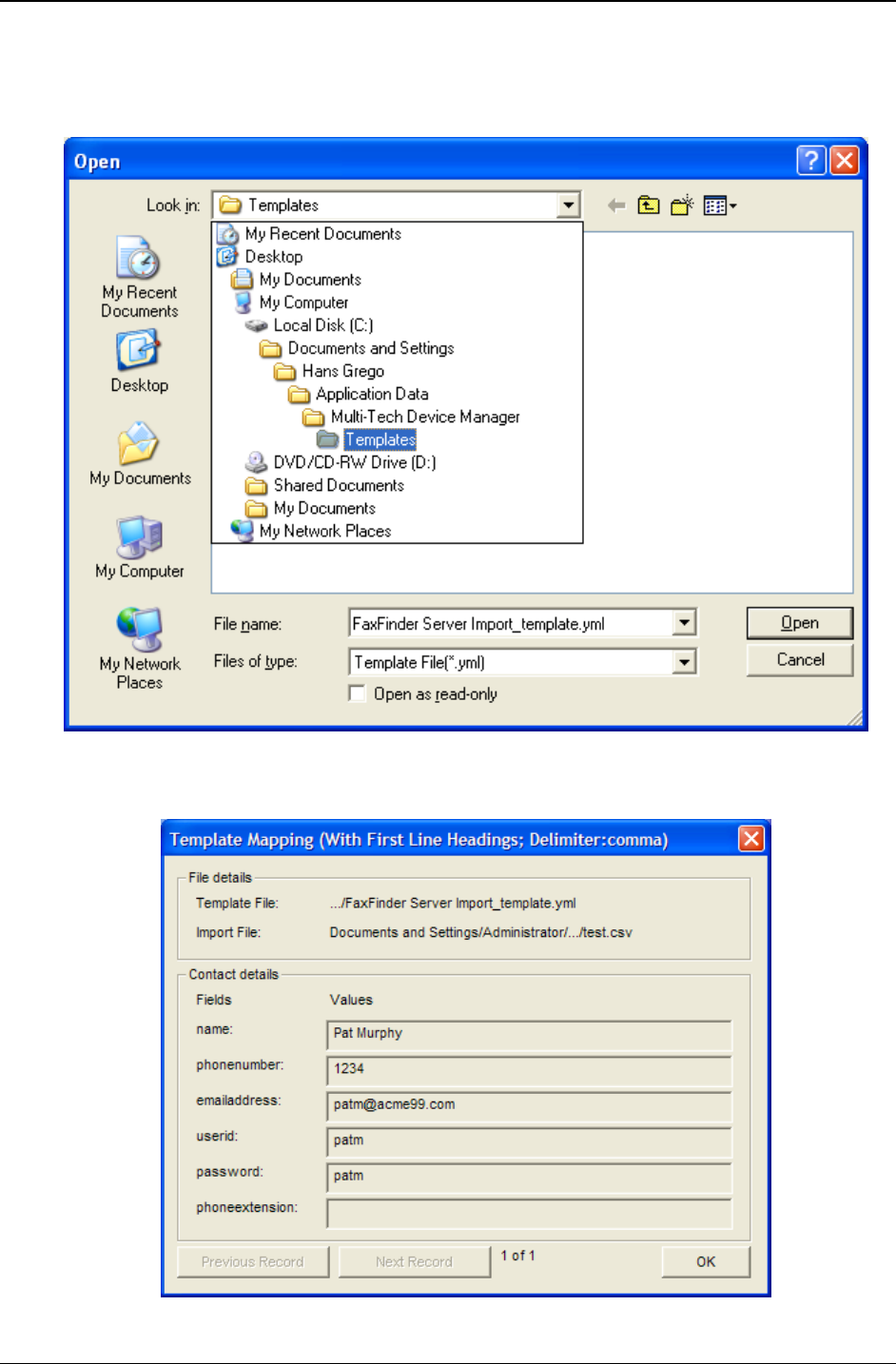
Chapter 7: Device Manager Operation
Multi-Tech Systems, Inc. FaxFinder Admin User Guide 169
1. Click Browse after the File name field and select the file you wish to import. In most cases this
would be a CSV file exported previously from a FaxFinder server. Check the
First Line
Headings
check box if the CSV import file has headings. Files exported with CSV Export contain
first line headings to make editing of the phone book easier.
2.
Browse to an import template. FaxFinder Server Import_template.yml was created to import a
phone book exported from one FaxFinder into a second one. Or you can click
Define Template
to create a mapping of the CSV file to the FaxFinder Server Phone book fields.


















