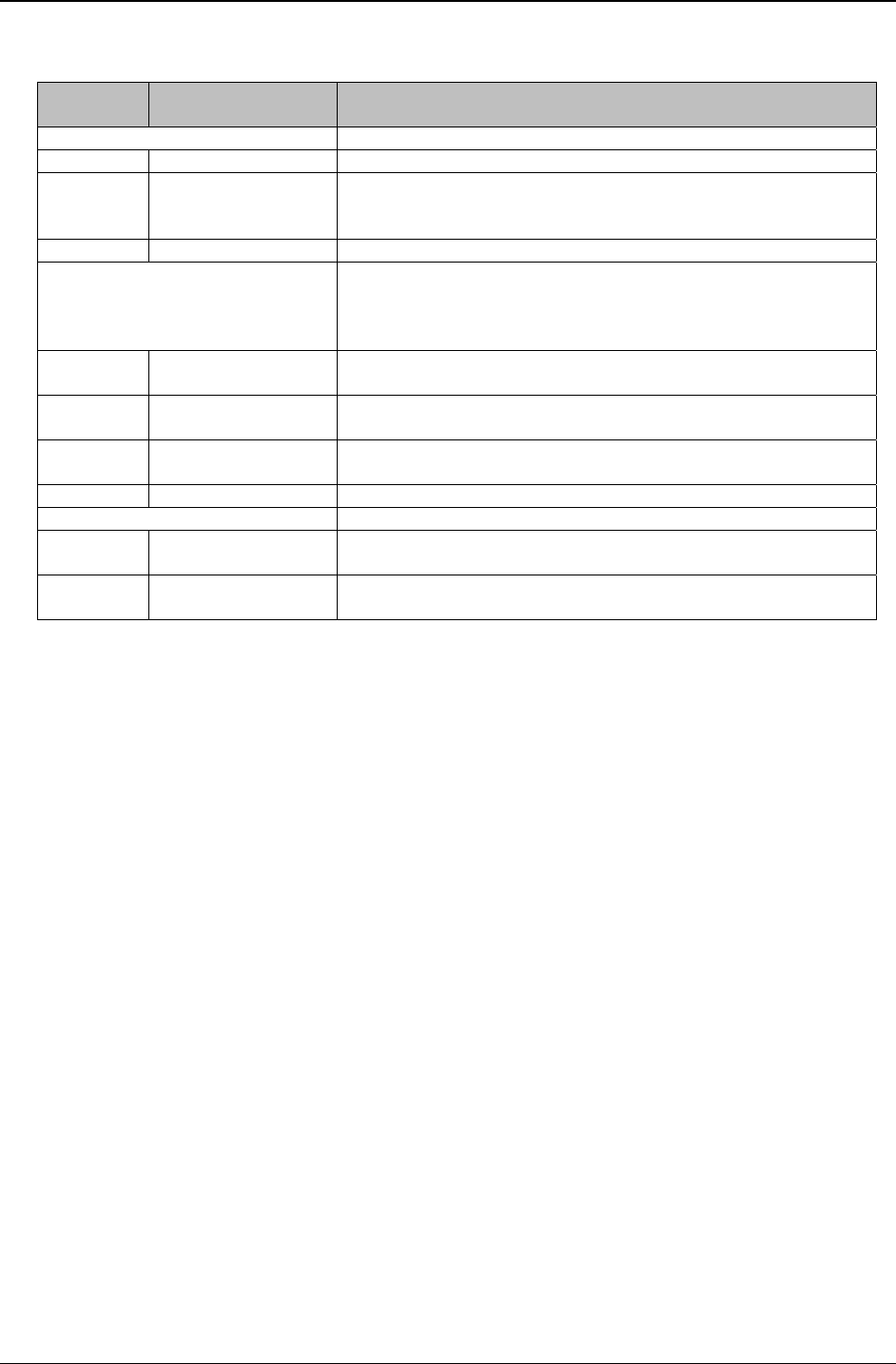
Chapter 6: Server Operation
Multi-Tech Systems, Inc. FaxFinder Admin User Guide 148
Front Panel LEDs
Label
Identifier
Name Description
General LEDs
Power Power Solid (constant) green if unit is on.
Status Status Approximately 30 seconds after power is on, the Status LED
will be blinking green to show normal, working state. If it is
not blinking check the power supply
CF Compact Flash (On FF-120/220 only.) For future implementation.
Line 1/2 LEDs (on FF-120/220)
or
Modem 1-4 or 1-8
(on FF-420/820)
TD Transmit Data The TD LED flashes when the modem is transmitting data to
another modem.
RD Receive Data The RD LED flashes when the modem is receiving data from
another modem.
TR Data Terminal
Ready
(On FF-120/220 only.) Indicates that server is ‘talking’ to
modem.
CD Carrier Detect Carrier of remote modem is detected.
Ethernet or LAN1 LEDs
LNK Data Link Lit when a physical link has been established with the
Ethernet network.
100 Speed 10 MHz or 100 MHz When lit, Ethernet rate is 100 MHz;
when not lit, Ethernet rate is 10 MHz.


















