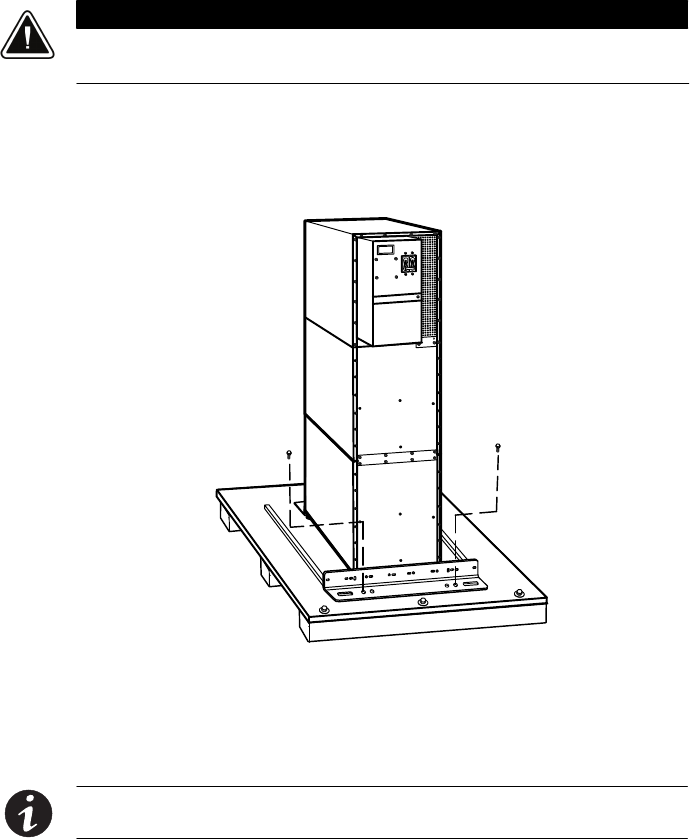
UPS SETUP
EATON Powerware
®
9155 Parallel UPS (8–15 kVA) User’s Guide S 164201592 Rev C www.powerware.com
9
Unloading the Cabinet(s)
The following tools are required for unloading the cabinet(s):
S 15 mm wrench or socket
S 7 mm nutdriver or socket
CAUTION
The UPS and Extended Battery Module (EBM) are heavy (see page 8). Unloading the cabinets
requires at least two people t o safely remove the cabinets from the pallet.
To remove the UPS or EBM from the shipping pallet:
1. Remove the two M10 bolts securing the stabilizing bracket to the
pallet (see Figure 2).
M10 Bolts
Figure 2. Removing the Stabilizing Bracket Bolts
2. Remove the four M4 screws securing the stabilizing bracket to the
cabinet rear panel and remove the bracket (see Figure 3). Retain the
hardware for later use.
NOTE Be sure to retain the stabilizing bracket and hardware for later re-assembly onto the
cabinet.


















