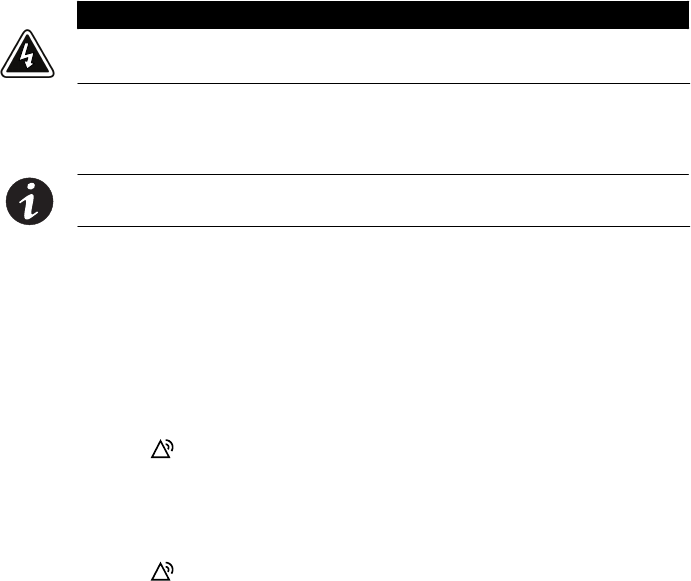
OPERATION
EATON Powerware
®
9155 Parallel UPS (8–15 kVA) User’s Guide S 164201592 Rev C www.powerware.com
45
Parallel UPS Startup
WARNING
Only qualified service personnel (such as a licensed electrician) should perform the UPS
installation and initial startup. Risk of electrical shock.
Verify that UPS installation has been carried out correctly and the UPS
ground has been connected.
NOTE In a parallel capacity system (2+0 or 2+1), determine the minimum number of UPSs
required for capacity.
To start up the parallel system:
1. Verify that all UPS breakers on the parallel tie cabinet are in the OFF
position.
2. Switch on utility power where the UPSs are connected.
3. Wait for the front panel LCD to illuminate.
The
indicator flashes on each UPS.
4. Remove the breaker tie from all battery circuit breakers.
5. Switch all battery circuit breakers to the ON position.
The
indicator stops flashing on each UPS.


















