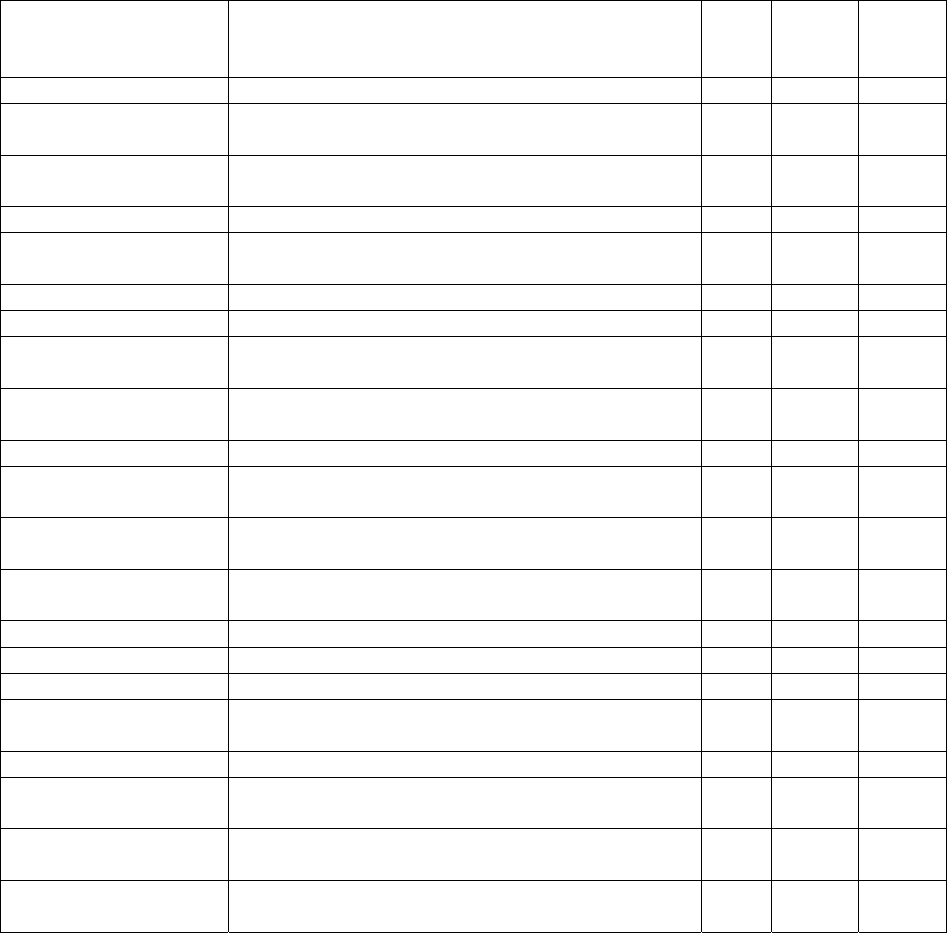
STE 58761
- -
1-1
CHAPTER 1
BEFORE OPERATING YOUR ROBOT
1.1 OVERVIEW OF CONTROL FUNCTIONS
Function Description
Control
Panel
Teaching
pendant
External
control
signals
Main power ON/OFF Used to turn the main power on or off.
〇
Servo power ON/OFF Use to turn the power for the servo on or off.
〇
△
(On only)
〇
Master mode selection
Used to select either the Manual Mode, the External
Automatic Mode or the Internal Automatic Mode.
〇
Start-up and stop Used to start up or stop automatic operation.
〇
〇
〇
Cycle completion
Used to stop automatic operation (after the
completion of one cycle).
〇
〇
〇
Feed hold Used to temporarily stop automatic operation.
〇
Emergency stop Used to immediately stop automatic operation.
〇
〇
〇
Manual operation
Used to manually guide the robot by jogging, inching
and other such movement.
〇
Auxiliary signal
operation
Used to control pneumatic drive shafts (for grippers,
etc.)
〇
Program editing Used to create and edit programs.
〇
Data editing
Used to create and edit positional data, coordinate
data and load data.
〇
File management
Used to manage files by such operations as loading,
saving, copying and deleting.
〇
Reset
Used to reset output signals and execution
conditions.
〇
〇
Date setting Used to set the data for use by the system.
〇
The setting Used to set the time for use by the system.
〇
Channel selection Used to select a communication channel.
〇
Error display
Used to display errors which have not yet been
reset.
〇
Error reset Used to reset errors that have been corrected.
〇
Error history display
Used to display a historical list of errors which have
been corrected.
〇
Work coordinate
selection
Used to select a work coordinate system.
〇
Tool coordinate
selection
Used to select a tool coordinate system.
〇


















