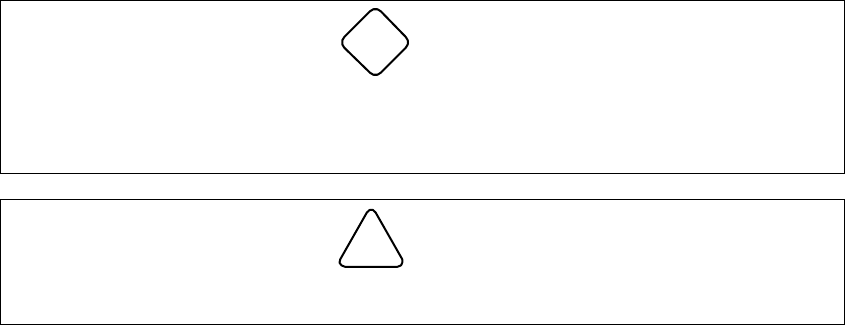
STE 58761
- -
2-2
2.2 TURNING ON THE MAIN POWER
There are two ways to start up the controller - cold starting and hot starting. Normally, only the
hot starting is required. For details, see Para. 2.2.2.
2.2.1 Cold Starting
!
Danger
If an abnormality has generated or the POWER LED lamp on the control panel remains off after
the main power switch of the equipment was turned on, turn off the main power immediately
and confirm the wiring. Otherwise, you will be struck by an electric shock or a fire will break
out.
!
Caution
Once a cold start has been executed, all data saved in the controller memory, such as user
program, position data, user parameter and system construction files are initialized.
(1) Function
System programs contained on a disk inserted in the FDD unit (option) are loaded into
the RAM drive. The RAM drive is thereby initialized and the controller is booted
(started up).
(2) Input format: None
(3) Comments
・
Normally, you should hot start the system. Only cold start the system when you cannot
hot start it.
・
After you have completed a cold start, remove the system disk from the controller disk
drive. Should you leave the system disk in the disk drive, all the files in the RAM drive
will be erased should the power go out and turn back on again.
・
Copies of all files necessary for the RAM drive should be kept on disks for safekeeping.
For information on how to save files on disks, see the Section "Saving files."
・
The system disk must contain the following system programs and subscription files.
System programs:
SVPMTX. SYS
MCPMTX. SYS
Subscription files:
CONSTRUC. SYS EXTRNSEL. SYS *
ALARM. MES * SCOL. LIB *
SYSTEM. PAR AUTOSTR. BAT *
USER. PAR


















