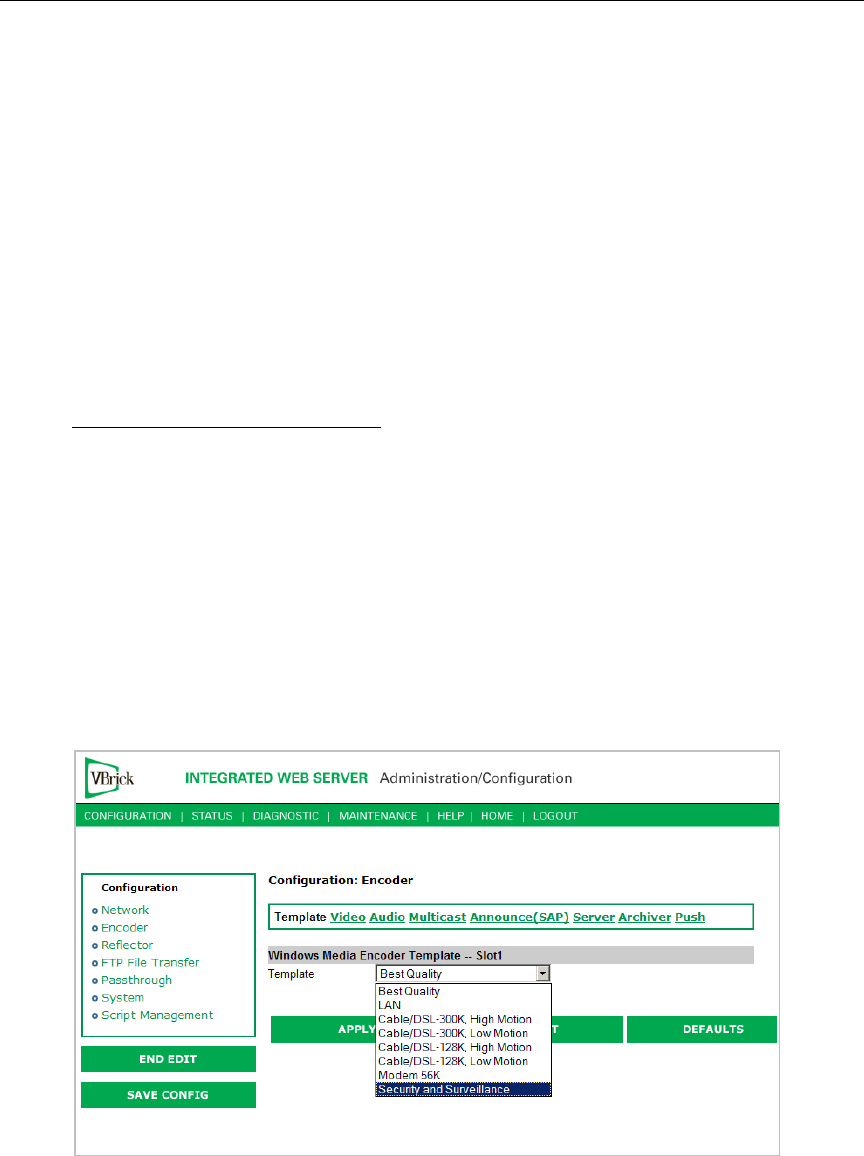
VBrick WM Appliance Admin Guide 131
Chapter 8
WM Templates
Seven selectable templates have been preconfigured for many common applications.
Templates apply to Video and Audio settings only. There are always trade-offs when selecting
encoder settings. In general, finer resolution detail and smoother motion will require more
resources and more network bandwidth. The optimum is to display the finest detail and
smoothest motion possible given the network resources available. The Cable/DSL 128K High
Motion template is the default template for the WM Appliance. You select the template on the
Configuration: Encoder > Template
page as shown below.
Topics in this chapter
Best Quality . . . . . . . . . . . . . . . . . . . . . . . . . . . . . . . . . . . . . . . . . . . . . . . . . . . . . . . . . . . . .132
LAN. . . . . . . . . . . . . . . . . . . . . . . . . . . . . . . . . . . . . . . . . . . . . . . . . . . . . . . . . . . . . . . . . . . 133
Cable/DSL-300K, High Motion . . . . . . . . . . . . . . . . . . . . . . . . . . . . . . . . . . . . . . . . . . . . . 133
Cable/DSL-300K, Low Motion. . . . . . . . . . . . . . . . . . . . . . . . . . . . . . . . . . . . . . . . . . . . . . 134
Cable/DSL-128K, High Motion . . . . . . . . . . . . . . . . . . . . . . . . . . . . . . . . . . . . . . . . . . . . .134
Cable/DSL-128K, Low Motion. . . . . . . . . . . . . . . . . . . . . . . . . . . . . . . . . . . . . . . . . . . . . . 134
Modem 56K . . . . . . . . . . . . . . . . . . . . . . . . . . . . . . . . . . . . . . . . . . . . . . . . . . . . . . . . . . . . . 135
Security & Surveillance . . . . . . . . . . . . . . . . . . . . . . . . . . . . . . . . . . . . . . . . . . . . . . . . . . . .135


















