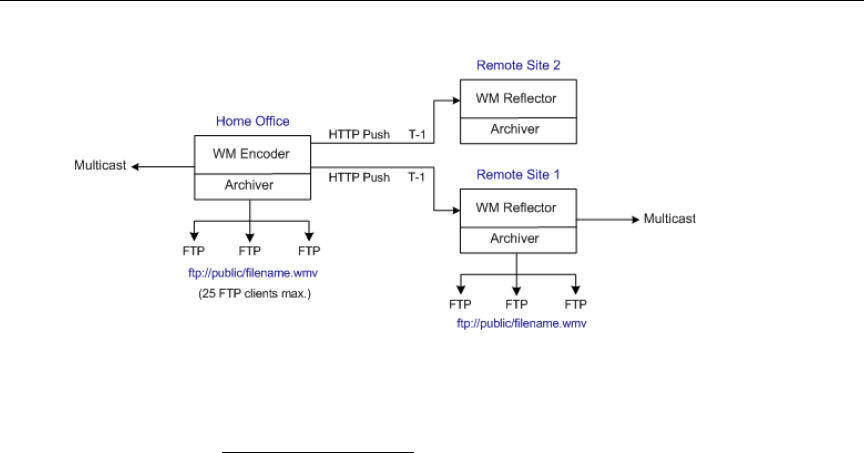
14 © 2008 VBrick Systems, Inc.
Figure 5. On Demand Playback
It is important to note that on demand playback uses FTP and progressive download for
playback, and the viewing experience is sub-optimal compared with content from a dedicated
VOD server. See Progressive Download
on page 54 explains how to create and view these
files.
Optimizing System Performance
VBrick appliances are designed to accommodate a variety of configurations. VBrick
configuration choices enable the widest range of features and capabilities and are designed to
provide the user with a high degree of flexibility. In some extreme cases, users can create
configurations that exceed the normal processing capacity of the unit causing it to not
perform optimally. VBrick units provide statistical counters and status variables indicating
current device utilization and can even be configured to report SNMP trap alarm conditions
when these situations occur. Corrective action usually involves reducing a video rate or
disabling a channel. In general, video quality improves when video rate is increased toward
the maximum of 4 Mbps. In short, video quality is subjective and relates to other
components such as the response of the human eye, the quality of the original content and
signal, and the quality of the decoder and monitor. As a general rule, use the lowest video rate
that best suits the application.
When configuring VBrick units, pay close attention to the total bit rate of all streams exiting
the unit. The sum of all streaming traffic should be closely monitored and kept to a minimum
whenever possible. Once you have selected and applied a configuration to the unit, you can
check the status of the processor and device load via the IWS or CLI. The CPU utilization
and overloaded status variables are an excellent indication on the unit's overall health. If the
CPU utilization is high or an overloaded condition is occurring, you can simply reduce bit
rates, reduce the number of clients, and re-run the test. As a part of regular maintenance, you
should periodically check the CPU utilization and the overloaded and "buffer full" count
status variables to ensure the unit remains within normal operating limits.
Mixed Model Appliances
In addition to dual devices (for example two encoders, or an MPEG-2 encoder and MPEG-2
decoder), VBrick supports mixed model appliances (for example a WM encoder and an
MPEG-4 encoder). VBrick appliance v4.1 software supports almost any combination of
VBrick devices in Slots 1 and 2 so you can mix and match as necessary. For example, you can
have a WM encoder in Slot1 and an MPEG-4 encoder in Slot2, or you can have an MPEG-2
encoder in Slot1 and MPEG-4 decoder in Slot2. The only exception is that you cannot have a


















