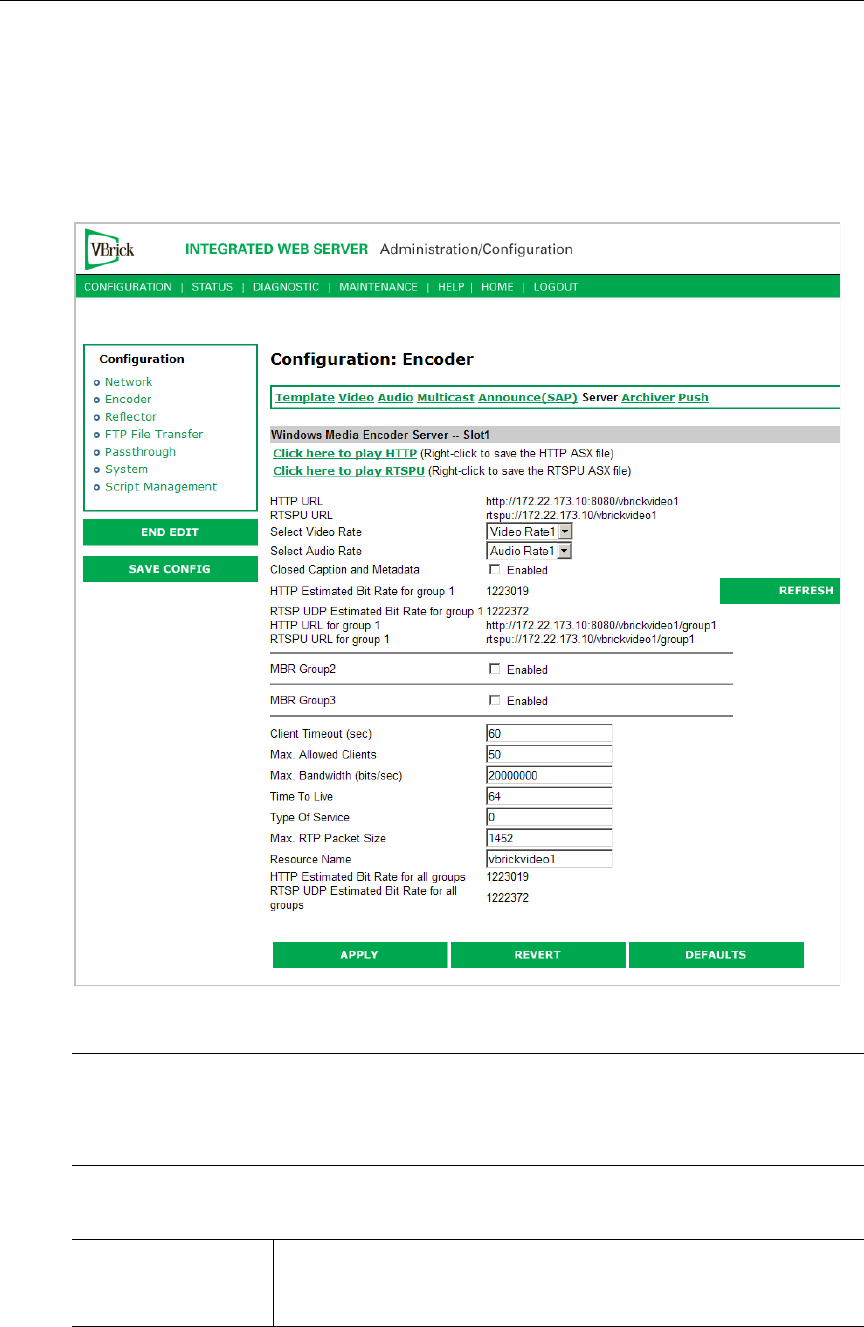
42 © 2008 VBrick Systems, Inc.
When configuring multiple bit rate groups, note that Group1 is the default group which will
be played by older versions (prior to Version 9) of the Windows Media Player that do not
support multiple bit rates. Also, an enabled group must have at least one stream selected and
all enabled groups must have the same combination of audio and video. For example, if one
group is configured for video and no audio, they must all be configured for video and no
audio. See Table 7 on page 12 for a complete list of guidelines.
Figure 9. Configuration: Encoder > Server – Part 1
Windows Media Encoder Server -- Slot1
Note When configuring groups for multiple bit rate, all enabled groups must have some
video or all enabled groups must have no video—you cannot mix and match. The
same applies to audio. All groups must have some audio or all groups must have no
audio. See Table 7 on page 12 for additional rules and guidelines.
Click here to play
HTTP
Click to trigger Windows Media Player to initiate streaming via
HTTP. Right-click and select
Save Target As to save the .asx and
send to others for viewing.


















