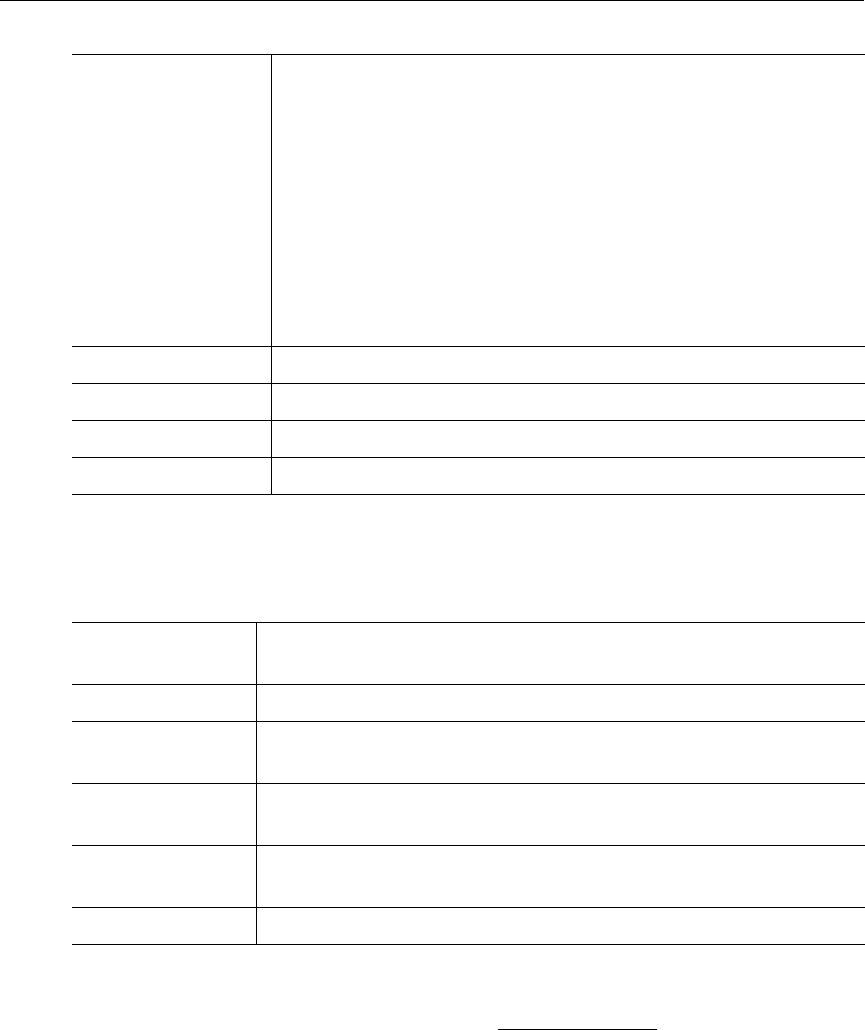
72 © 2008 VBrick Systems, Inc.
FTP Queue Operation
Changes to the entries on the screen do not take effect until you select an action button: Add
to FTP Queue
, Remove from FTP Queue or Flush Queue.
Hard Drive Status
For a description of hard drive status screens, see Status: Hard Drive on page 102.
Configuration: Passthrough
The TCP/IP network can serve as an intermediary between two VBricks and their serial
ports or between a PC application sending IP packets and a VBrick's serial port. This feature
supports a wide range of serial applications. Contact VBrick support for details and
restrictions. RS-232 end-to-end control is initiated by enabling or disabling Passthrough. For
more about passthrough, and how it can be used, see the VBrick Appliance Getting Started
Guide.
State The current state of the hard drive. Values can be:
• Transfer in Progress.
•Idle.
• Invalid FTP Server.
•Invalid User Name.
• Invalid User Password.
•Local File Open Error.
• Socket Open Failure.
• Transfer Failure.
•Socket Quit Failure.
Size Size of the file to be sent.
Rate Transmitted data rate of the file being FTPed.
Transfer Current amount transferred.
Last Queue Operation File added OK, File removed OK, or blank.
Directory Choose the directory on the hard drive that contains the file you want
to send.
File File name on the hard drive.
Destination Server to which the file or files is to be transferred. Servers are
configured in the Servers section of the same page.
Add to FTP Queue Adds the selected file to the FTP queue. The FTP transfer starts
immediately.
Remove from FTP
Queue
Remove the selected file from the FTP queue.
Flush Queue Removes all the current files from FTP queue.


















