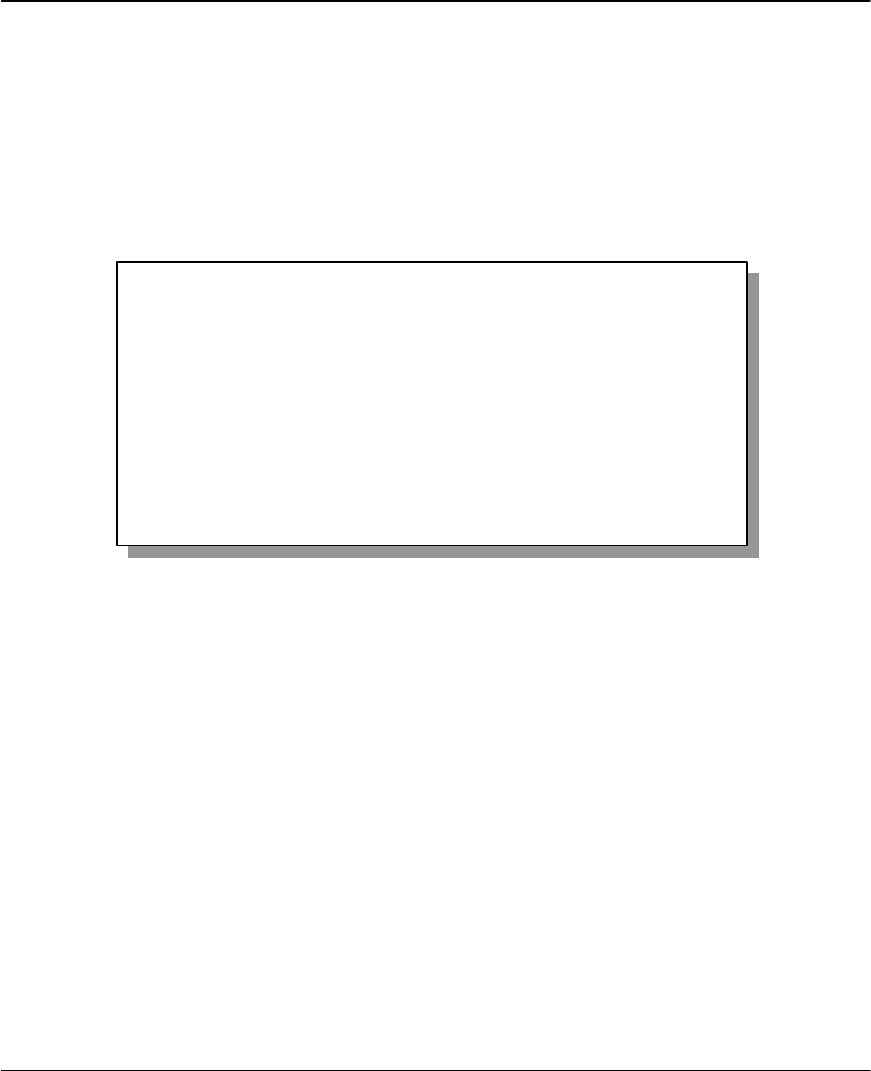
Prestige 128MH PSTN Router/Hub
6-10 Remote Node IPX Configuration
6.5.2 IPX Static Route Setup
Similar to IP, IPX static routes tell the Prestige how to reach servers beyond a remote node before
a connection to that remote node is established.
From Menu 12, select one of the IPX Static Routes to open Menu 12.2 - Edit IPX Static Route, as
shown in Figure 6-5.
Figure 6-5. Menu 12.2 - Edit IPX Static Route
Menu 12.2
-
Edit IPX Static Route
Route #= 11
Server Name= ?
Active= Yes
Network #= ?
Node #= 000000000001
Socket #= 0451
Type #= 0004
Hop Count= 2
Tick Count= 3
Gateway Node= 1
Press ENTER to CONFIRM or ESC to CANCEL:


















