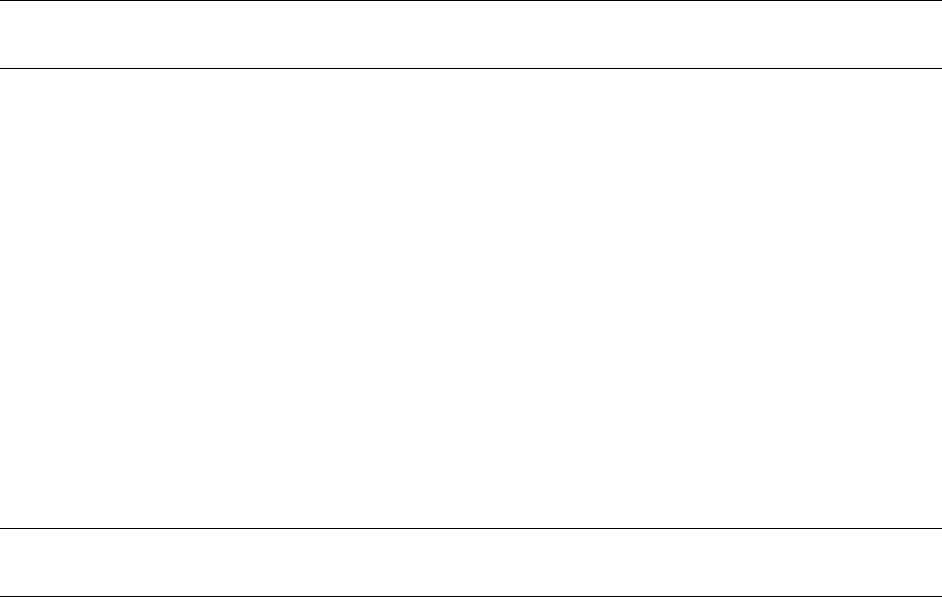
4 - Programming Examples
134
Initiating the Output Trigger System
When the ac source is turned on, the trigger system is in the idle state. In this state, the trigger system
ignores all triggers. Sending the following commands at any time returns the trigger system to the Idle
state:
ABORt *RST *RCL
The INITiate commands move the trigger system from the Idle state to the Initiated state. This enables
the ac source to receive triggers. To initiate for a single triggered action, use:
INITiate:IMMediate:SEQuence1 or
INITiate:IMMediate:NAME TRANsient
After a trigger is received and the action completes, the trigger system will return to the Idle state. Thus it
will be necessary to initiate the system each time a triggered action is desired.
To keep a trigger system initiated for multiple actions without having to send an initiate command for each
trigger, use:
INITiate:CONTinuous:SEQuence1 ONor
INITiate:CONTinuous:NAME TRANsient, ON
NOTE: The SEQuence2 (or SYNChronize) trigger sequence does not have an INITiate
command. It is always initiated.
Selecting the Output Trigger Source
The trigger system is waiting for a trigger signal in the Initiated state. Before you generate a trigger, you
must select a trigger source. To select the external Trigger In BNC as the source, use:
TRIGger:SEQuence1:SOURce EXTernal or
TRIGger:TRANsient:SOURce EXTernal
To select GPIB bus triggers (group execute trigger, device trigger, or *TRG command), use:
TRIGger:SEQuence1:SOURce BUS or
TRIGger:TRANsient:SOURce BUS
To select a trigger source that is always true, use:
TRIGger:SEQuence1:SOURce IMMediate or
TRIGger:TRANsient:SOURce IMMediate
NOTE: The immediate source can be combined with INITiate:CONTinuous:SEQuence1 ON to
generate repetitive output transients.
A transition from the Initiated state to the Delay state is made when the trigger signal is received.


















