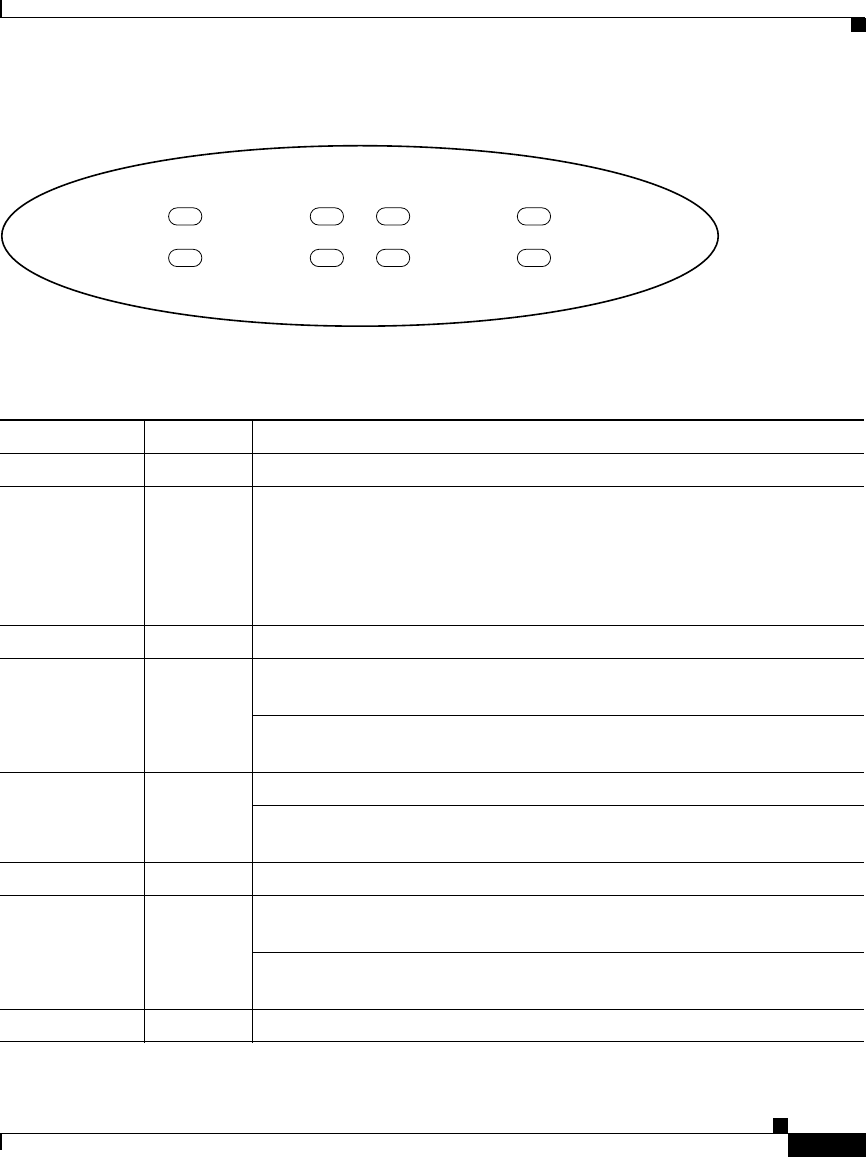
1-7
Cisco 815 Integrated Services Router Hardware Installation Guide
OL-9558-01
Chapter 1 Overview
Front Panel LEDs
Figure 1-6 Front Panel LEDs
Table 1-4 Front Panel LEDs
LED Label Color Description
PWR Green On means that DC power is being supplied to the router.
OK Green On means that the router has successfully booted up and the software is
functional. This LED blinks during the power-on self-test (POST).
See the section “OK LED Diagnostics” in Chapter 3,
“Troubleshooting,” for information on how to use this LED for router
diagnostics.
WIC0 N/A N/A.
ACT/CH0 Green Blinks when data is being sent to or received from the port on the card
in the WIC 0 slot.
2-port serial cards—Blinks when data is being sent to or received from
the first port on the 2-port card in the WIC 0 slot.
ACT/CH1 Green Remains off.
2-port serial cards—Blinks when data is being sent to or received from
the second port on the 2-port card in the WIC 0 slot.
WIC1 N/A N/A.
ACT/CH0 Green Blinks when data is being sent to or received from the port on the card
in the WIC 1 slot.
2-port serial cards—Blinks when data is being sent to or received from
the first port on the 2-port card in the WIC 1 slot.
ACT/CH1 Green Remains off.
65537
PWR
ACT
ACT/CH0
ACT/CH1
OK
ACT/CH0
WIC0
WIC1
ETH
ACT/CH1
COL


















