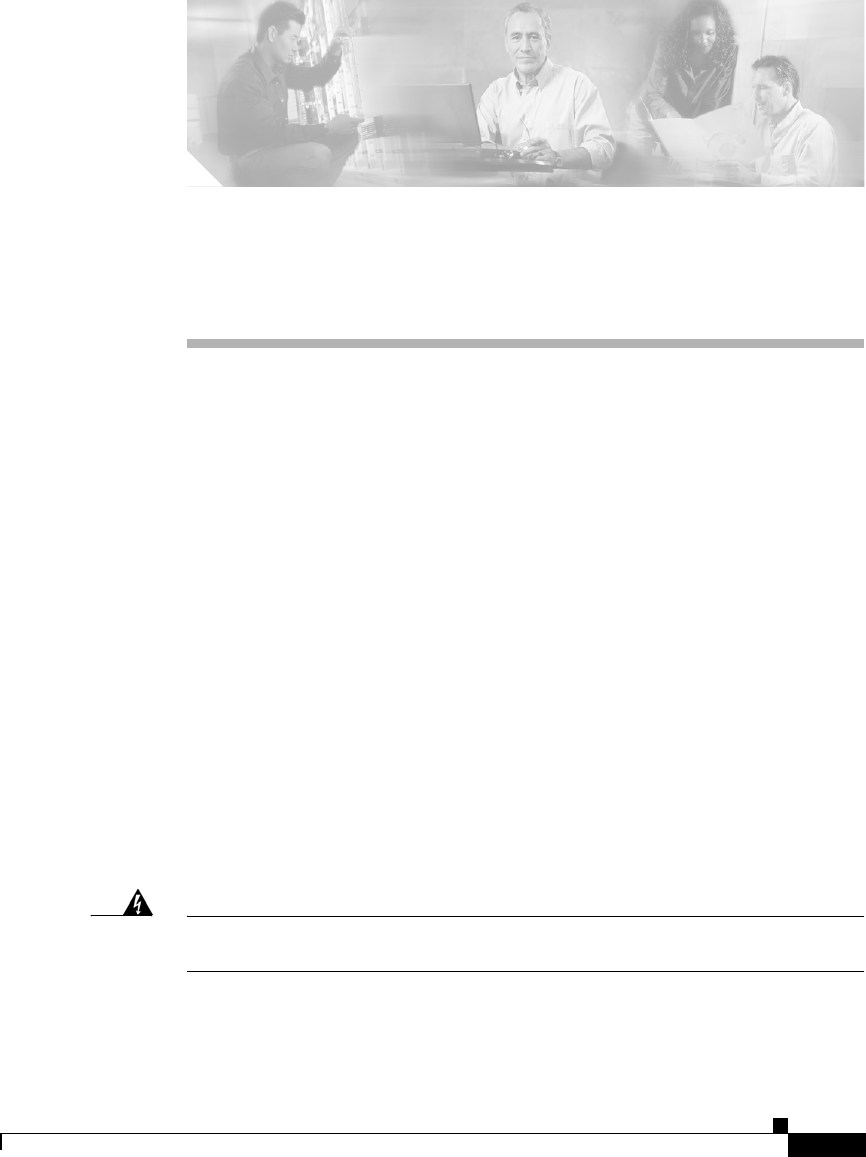
CHAPTER
2-1
Cisco 815 Integrated Services Router Hardware Installation Guide
OL-9558-01
2
Installation
This chapter provides procedures for installing the Cisco 815 integrated services
router and includes the following sections:
• Before Installing the Router
• Connecting the Router to Your Local Network
• Connecting Power to the Router
• Verifying Your Installation
• Optional Installation Procedures
Before Installing the Router
The Cisco 815 integrated services router is shipped ready for desktop mounting.
Before you connect it to the power and network, simply set the router on a
desktop, shelf, or other flat surface.
Be sure to read the safety information in the Regulatory Compliance and Safety
Information for Cisco 800 Series and SOHO Series Routers document online.
Warning
Read the installation instructions before you connect the system to its power
source.


















