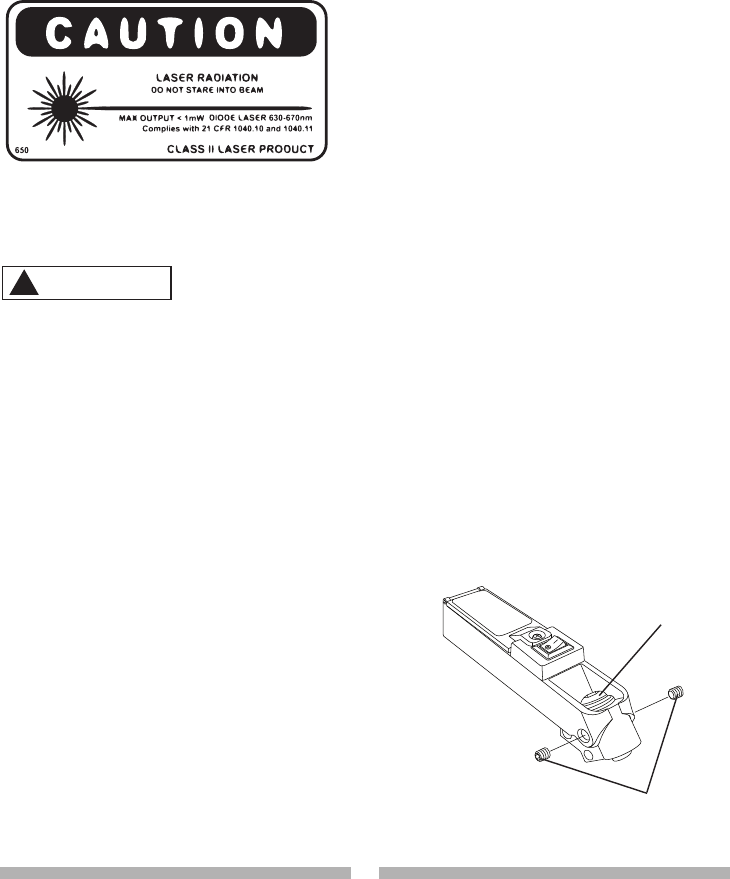
32 33
32 33
LASER RADIATION.
Do not stare into the beam or view it
directly using optical instruments.
Maximum output: < 1 mW
Wavelength: 630-670 nm
Complies with 21 CFR 1040.10 and
1040.11 Class II Laser Product.
Laser Warning Label:
ADJUSTING THE LASER LINE
(FIG. LL)
The laser beam is emitted when the
laser line is turned on. Do not stare
into beam or look directly at it using
optical instruments. Do not remove
the warning label that is affixed to the
blade guard. Do not direct the laser
into the eyes.
NOTE: All of the adjustments for the
operation of this machine have been
carried out at the factory. Occasional
readjustments may be necessary as a
result of normal wear and use.
1. Turn the laser line on. Place a
straight edge or ruler against the
right side of the blade.
2. Verify whether the laser line is flush
against the right side of the blade,
and against the straight edge or
ruler.
3. If the laser line is not flush, loosen
the two set screws (1) using a small
flat bladed screwdriver that is not
provided, but do not remove them.
4. Use the 5 mm hex wrench that is not
provided, adjust the laser unit (2) until
the laser line is parallel with the blade.
NOTE: Be careful not to over-rotate
the laser unit. Do not rotate the laser
more than 1/8 of a turn in either
direction.
5. Adjust the set screws (1) on the left
or right side in order to shift the laser
line until it is flush with the right side
of the blade. Once proper alignment
has been achieved, tighten the set
screw on the other side slowly, until
it touches the laser, in order to lock
the laser into position. Turn the laser
line off.
NOTE: If additional alignment is
required, use thin flat washers (not
provided) by placing them between the
riving knife and the mounting bracket.
Refer to the section of “Aligning the
riving knife” on page 23.
Fig. LL
WARNING
!
2
1


















