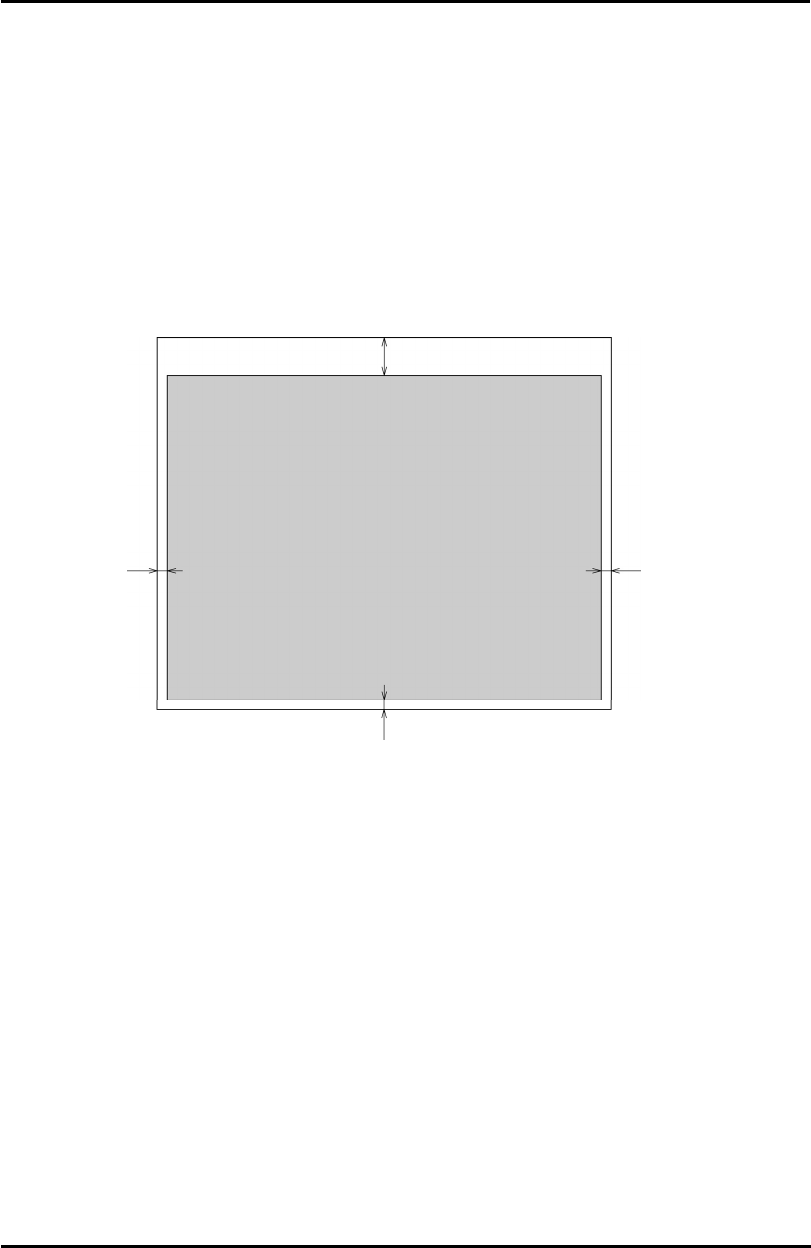
2-3
E
n
g
lis
h
StarBoard Link EZ2
Assembly and Setup
2.3 Installing the Devices (When the installation wizard is not used)
If this product is being used in an environment in which the installation wizard cannot be used, refer
to the procedure below to install the devices.
2.3.1 Projection from the Projector
Project the computer screen usindg the projector.
To install the StarBoard, ensure the following clearance is maintained around the projection area.
However, the StarBoard detectable sizes are as shown below.
(Aspect ratio 4:3) 60-77 inches, 87-90 inches
(Aspect ratio 16:10) 60-72 inches, 82-90 inches
Projection Area
13cm (5 inches)
3cm (1inch)
3cm (1inch)
3cm (1inch)


















