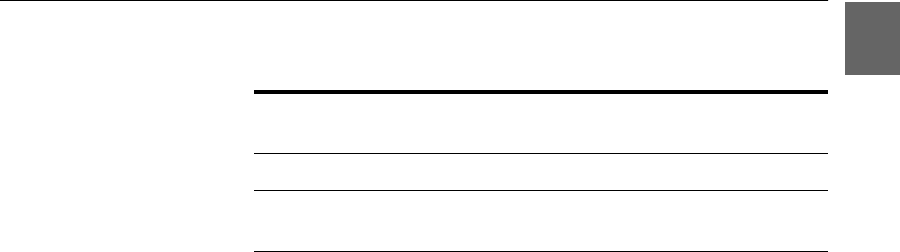
13
13
C H A P T E R 1 Intel Express 550F Routing Switch
Default settings after start-
up
Once the switch has started successfully, installation is complete and
the switch is using its default setting (also known as default configu-
ration):
• All ports are enabled.
• Spanning Tree is disabled on all ports.
• Addresses that have been silent for more than 15 minutes are
purged from the switch’s address table (the MAC Address Aging
time).
• No access restrictions to Local Management (Telnet).
• No SNMP restrictions.
• No permanent MAC address entries defined. A permanent entry
is a MAC address that is defined as being permitted only on a
certain port. This can be a useful security feature.
• All ports are in the same VLAN (named <System>) and VLAN
mode (Stand-alone mode). VLANs allow you to create virtual
networks using specific switch ports, IP addresses, IP subnets
and MAC addresses.
• Flow Control is enabled on all ports.
• The connection with Local Management is timed-out after 10
minutes if there has been no input during this period.
After start-up This default configuration is adequate for simple workgroup environ-
ments to operate in basic switching mode.
Although the switch continues to operate without problems, we rec-
ommend that you change certain parameters to suit your own require-
ments.
Follow the instructions in Chapter 2 to change the configuration
while the switch is operating.
Green and Orange both
blinking randomly
Collision detected (with half duplex).
Port enabled, link pulse active.
Orange, solid Port disabled by management.
Green and Orange both
solid
Port disabled by a hardware fault, or no
hardware connected.
LED Indicates
500.book Page 13 Thursday, September 2, 1999 1:44 PM


















