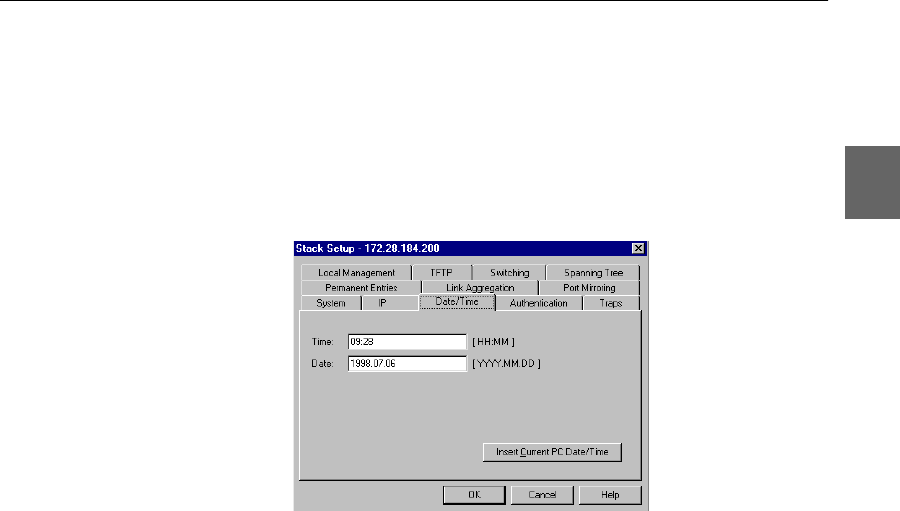
45
45
C H A P T E R 3 Standard Configuration
Local Time
Setting the date and clock
to local time
To change the clock in the switch to your local time:
1 Select Device Setup or Stack Setup.
2 Click Date/Time.
3 Click Insert Current PC Date/Time to show the present
settings. If this is satisfactory, click
OK.
Note The clock displays the time at which it is accessed
and not the current time.
4 If the time or the date is not satisfactory, click the date and/or
time options and type the new time and date.
5 Click OK.
Authentication
Purpose SNMP is a fully defined, interoperative standard that helps you man-
age both the switch and the network. To do this you can:
• Specify the names of the hosts to access the SNMP agent on the
switch (authentication) by defining the source IP and community
• Specify read-write or read-only for authenticated hosts
• Request a trap to be sent if authentication is violated
Note If no hosts are defined in the Authentication List, any host
can access the SNMP agent in the switch.
500.book Page 45 Thursday, September 2, 1999 1:44 PM


















