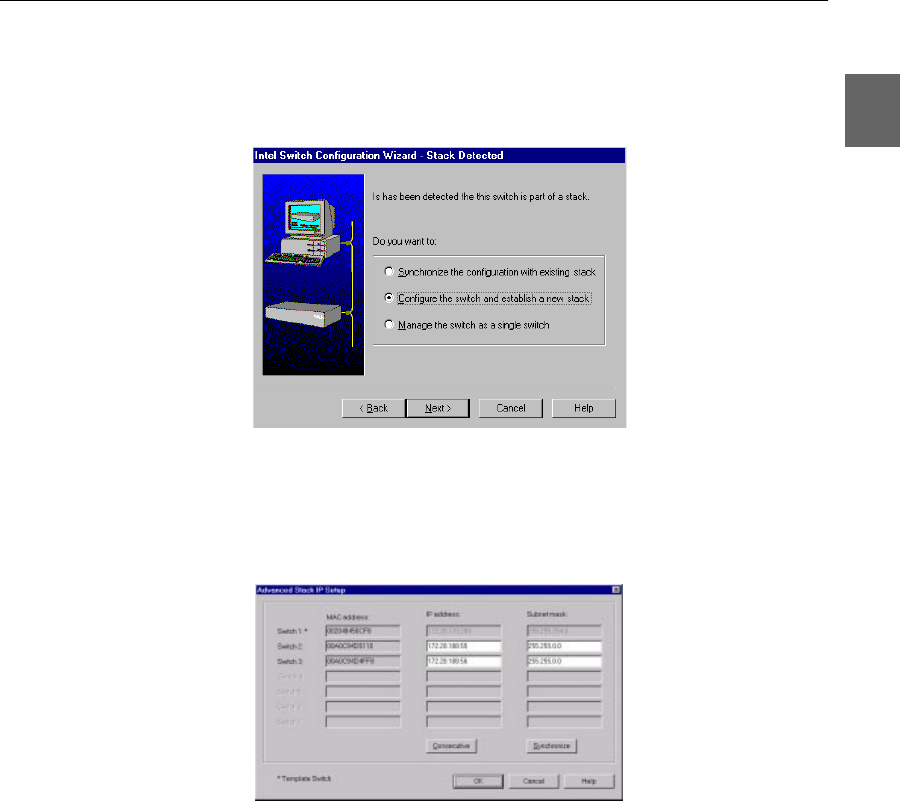
27
27
C H A P T E R 2 Intel Device View
Matrix Module connected
to a new switch
When the Install wizard detects that a new switch is connected to a
Matrix Module, a message informs that you must decide how to man-
age the switch.
If you want to manage it separately, the installation is completed and
the switch is displayed in the Intel Device View window. If you want
to manage it as part of a stack, you have the opportunity to assign con-
secutive IP addresses in the next dialog.
The Synchronization Wizard completes the installation. The com-
plete stack, including the new switch, then appears in the Intel Device
View window. The Synchronization wizard is described in detail in
“Stack Synchronization Manager”, p. 106.
Managing an existing
switch or stack
To manage a switch or stack that has an IP address already assigned:
1 Select Device>Manage The Manage dialog box appears.
2 Type in the switch’s IP Address or MAC address.
500.book Page 27 Thursday, September 2, 1999 1:44 PM


















