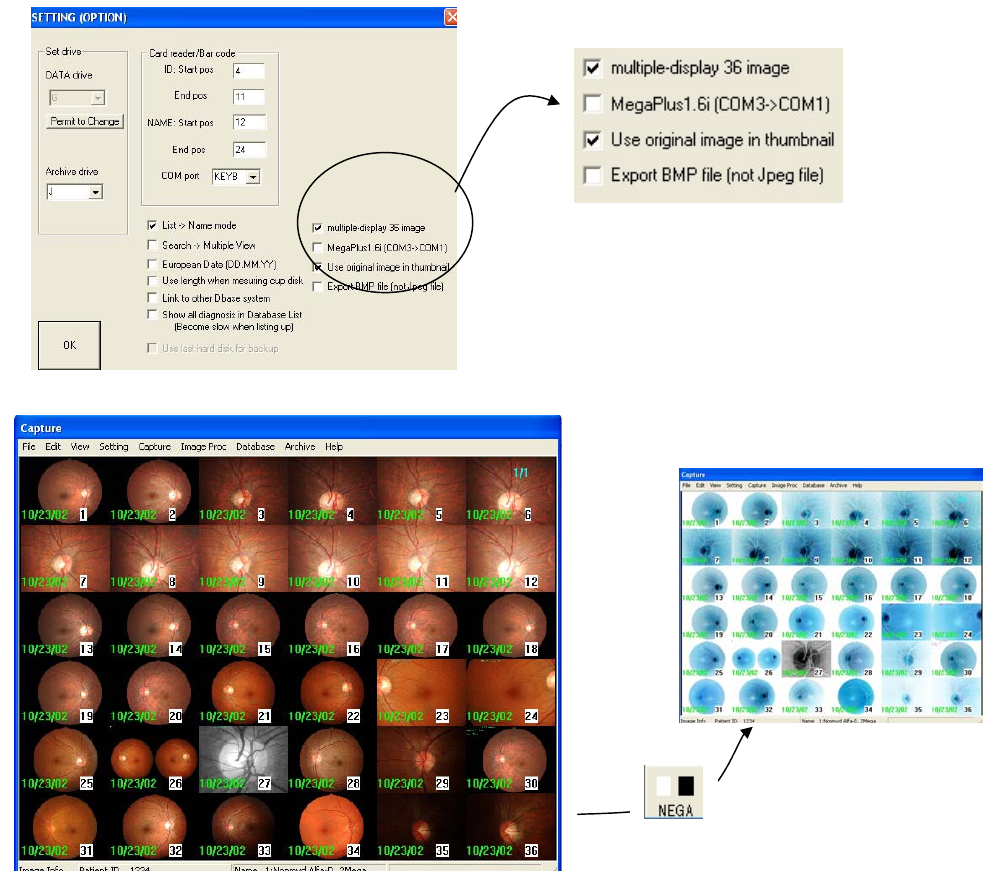
9
4-5-1.
36 multiple image
Checked the mark in “multiple-display 36 image”,
the number of the multiple image change from 16 to 36.
In Menu [Setting]>>[Option Setting]
Check the
Clicking [NEGA] button in Image Process Bar,
Multiple image is changed to B/W image.
4-5-2. Make the quality of thumbnail image better
Checked the mark in “Use original image in thumbnail”,
the thumbnail image uses original image.
(Usually thumbnail image uses thumbnail files those are the reference files to show the image quickly though the
image quality is not good)


















