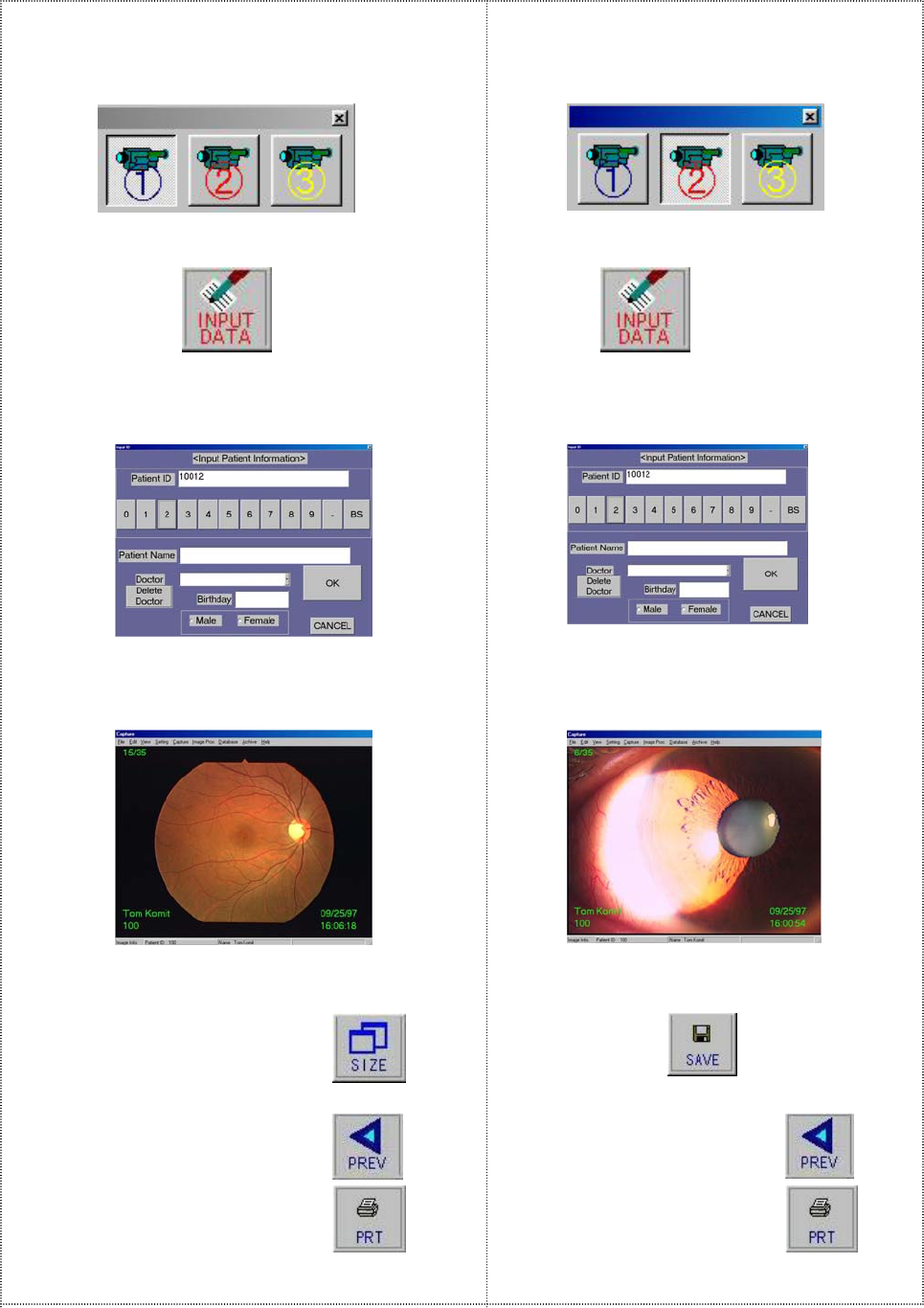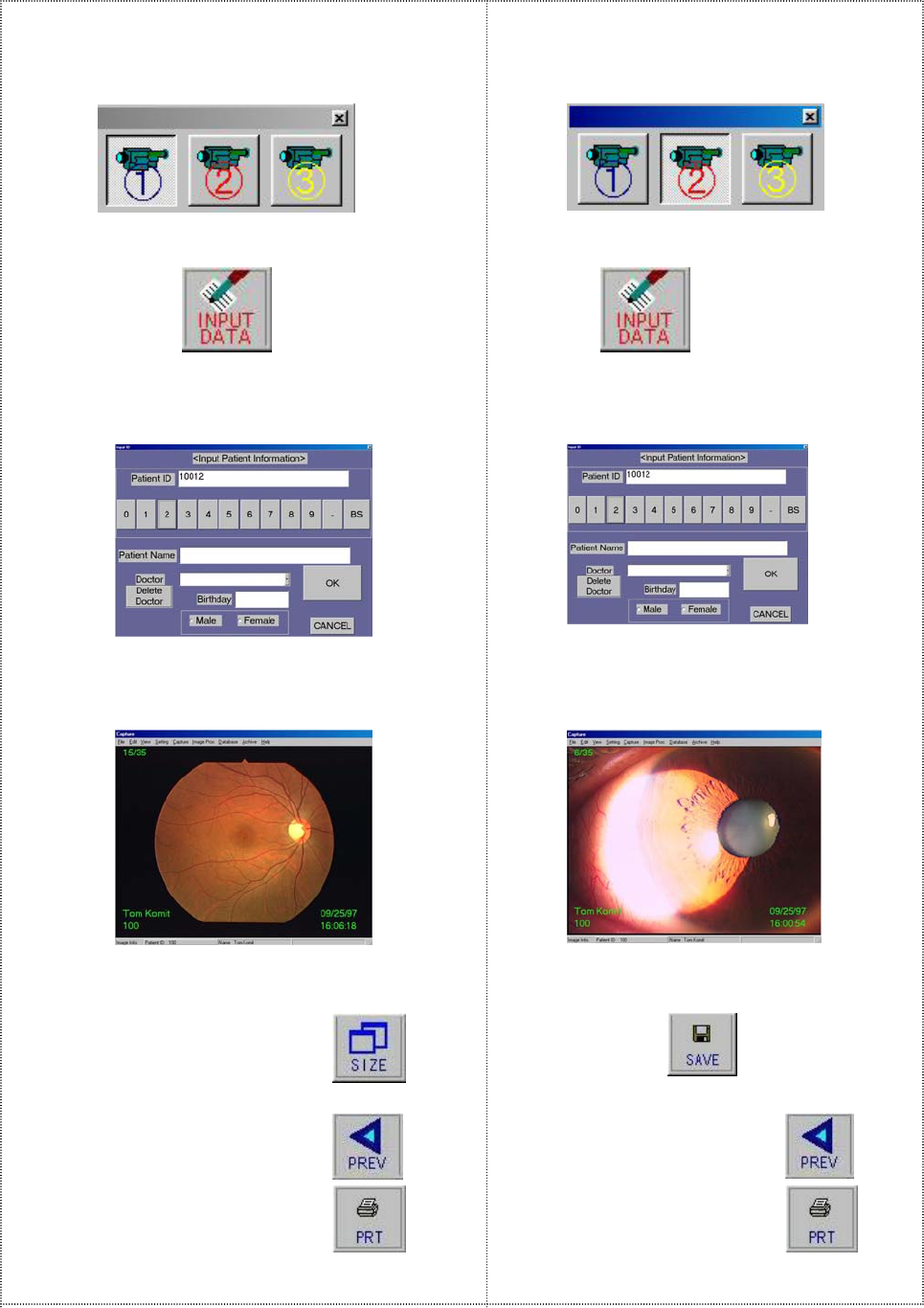
3
3.Basic Operation.
FUNDUS CAMERA SLIT LAMP
1.From the video input select toolbar, 1. From the video input select toolbar,
Click on button #. Click on button #.
2.From the command toolbar, 2. From the command toolbar,
Click the Input Data button. Click the Input Data button.
3.
The Patient Dialog window appears 3. The Patient Dialog window appears
Type in Patient ID(see Input Data section) and Click Ok. Type in Patient ID and Click Ok.
The system is ready to capture an image. The system is ready to capture an image.
4.Capturing images using the Joystick on the Fundus 4.The window displays a live video image.
Camera, The captured image appears in the window. Push the foot-switch to freeze the image.
VK-2 automatically saves the image. Push the foot-switch a second time to release and
view the live image.
Additional frequently used functions: 5. To save an image, Click the SAVE button on
5. Change to maximum window size. the command toolbar while the live image is frozen.
Additional frequently used functions:
6.View the previous image. 7. View the previous image.
7.Print out the image 8.Print out the image