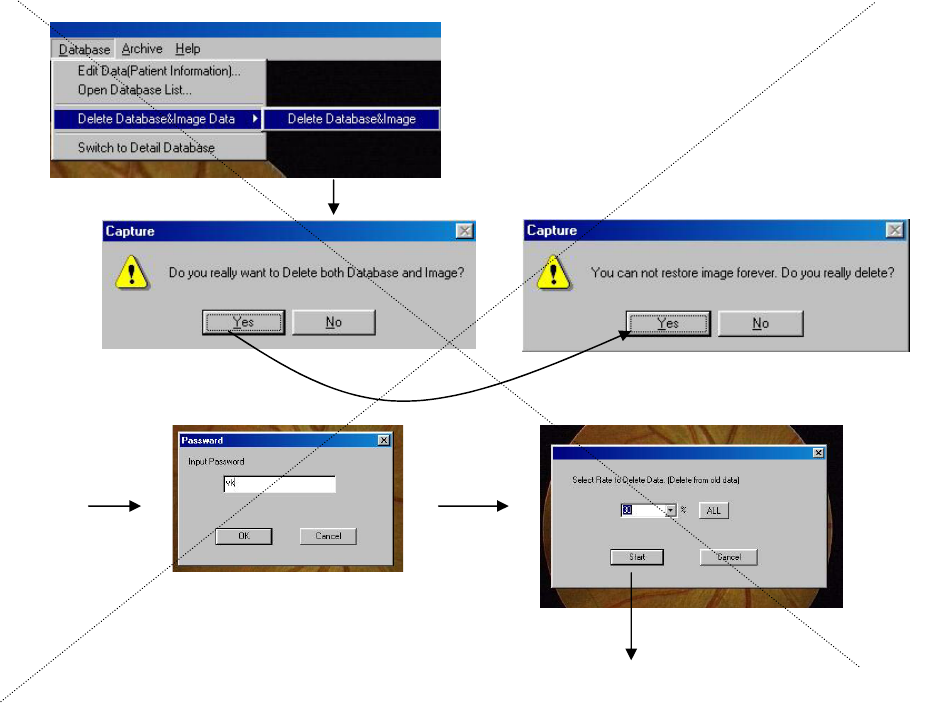
53
(Cf. Delete Image and Database at a time)
“8-6.Delete Archived Image from Hard disk” is the delete way after archiving to the backup media.
But the system does not archived drive, and user does not have to stock old data.
When data disk is full, you can delete old data from the first to the middle point, and maintain the empty area. But
the deleted data would be diminishing permanently and never come back.
Choose [Database]>[Delete Database&Image Data]>Delete Database&Image]
Pass two messages “YES” and input password “vk”.
Select rate(%) to delete from old data. The deleted data never come back.
Be careful!!
The deleted data never restore
.
Note: Do not use this method, Usually use
“8-6.Delete Archived Image from Hard disk” method


















