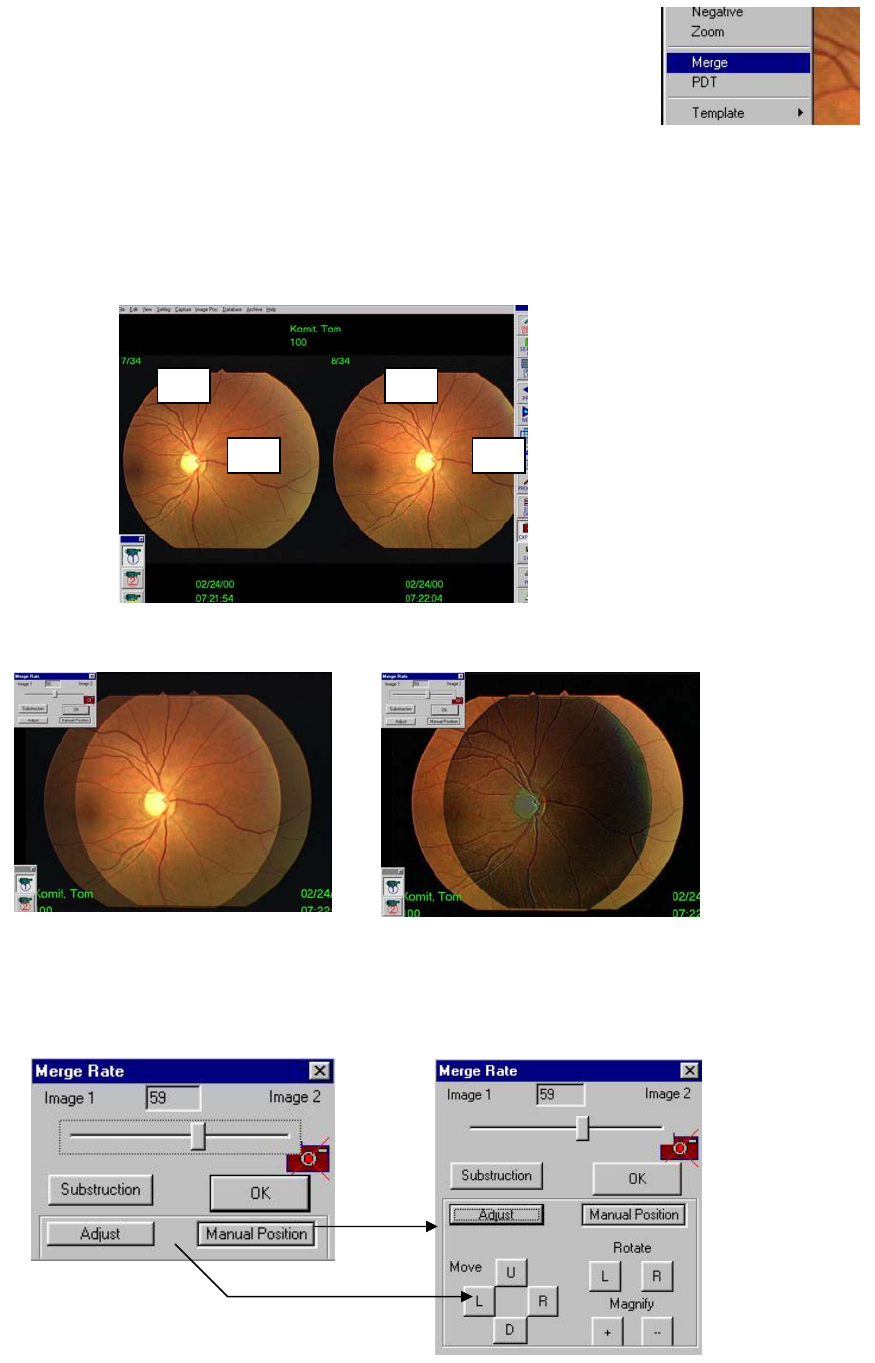
33
Image Processing Menu Functions
5-17.Merge and Subtract
You can merge two images together, and then subtract one image from another using the merge function. VK-2
will align and merge two images based on reference points you’ve chosen.
1. Display two image and choose from the menu Image Proc > Merge.
2. Click two points on the left image. (Which can easily be remembered).
3. Click near the same corresponding points on the right image. VK-2 locates the point in the right image that
most closely matches the point in the left image. The merged images are displayed.
4. Click Subtraction button to subtract between two images.
5. Allows you to change the rate of each image with the slide bar.
Note: With certain images, VK-2 may not be able to find a corresponding point in the designated region in the
second image. In this case, the merge function cannot perform properly, and the resulting merged images will be
of poor quality. You may select the exact points on which to align the images by repeating the above steps, except
hold down Adjust button or Manual Position button.
Move, Rotate, Magnify manually
1
2
3
4


















